Hello Every One ,
This is Vivo Y90 mobile. The customer brought the mobile to our shop.The technician asked the customer what was the problem. He said that if the customer turns on the power of the mobile, the 1st logo will appear, then the 2nd logo will appear and then it will stop.The technician says he will check the mobile and repair it.

Now let's trouble shoot this mobile:
Krish Mobile Training Institute
- First open the mobile back panel.
- Already a different technician did a Factory Reset in the unlock tool.
- Also did a full flash but the problem is not solved.
- Check if health is good or not.
- First we need to open Unlock tool.

- Open the Unlock tool and connect the USB cable.
- emmc chip health should be checked.
- Here Slc and mlc reading shows is 0 to 10% and 0 to 10% it means good health.
- So we know how the health is without removing the chip.
- If we have a special file, let’s implant it.
If you want to See More Videos then Click on This Link :-www.youtube.com/@krishmobiletraininginstitute.
- We use this special file when we go into hang on logo and auto recovery mode. Others flash with normal file.
- That special file should be loaded and flashed.
- Flashing is over.
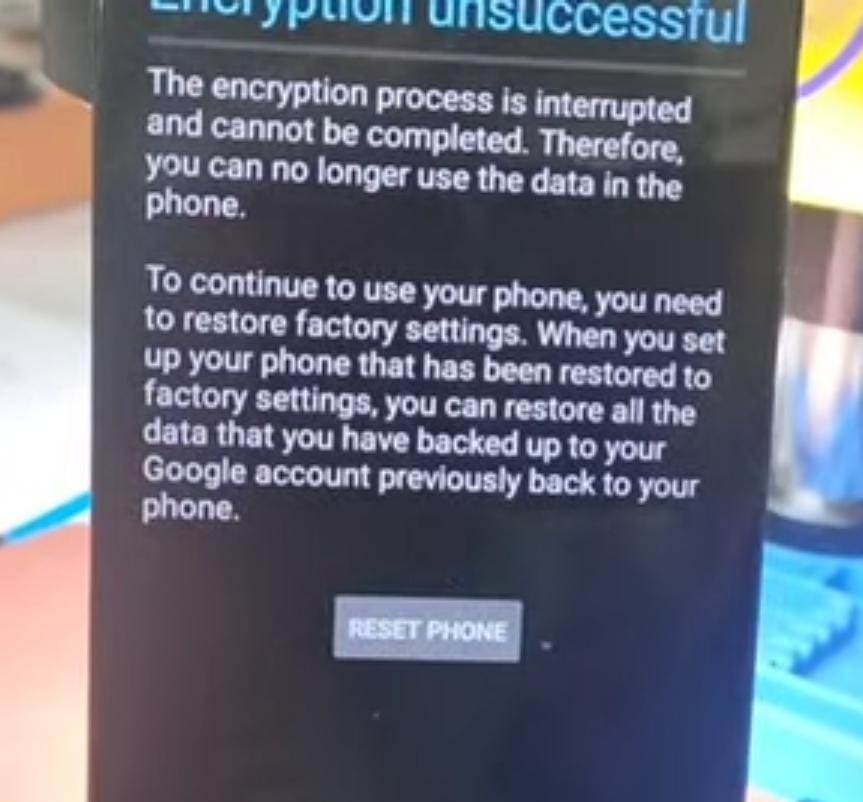
- The mobile turned on successfully, but it came as shown in the above picture.
- When this happens click on reset phone.
- wipe data and app data should be loaded.
- An error occurred that wipe data could not be loaded.
- The data in the mobile has been erased.
- Then the mobile setup is over.
- The whole Hang Logo Issue is gone.Customer is happy.
- customer is happy .
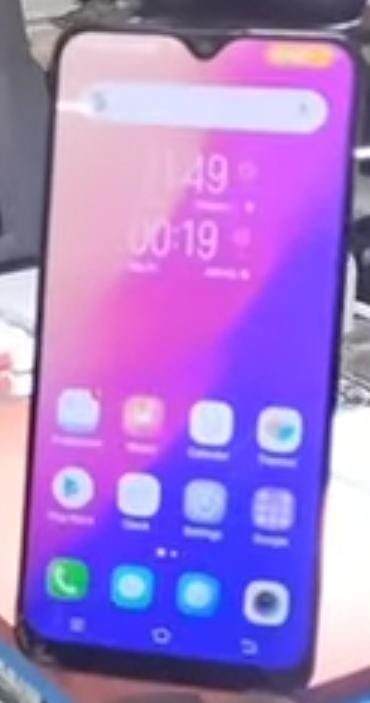
VIDEO LINK IS GIVEN IN THE BELOW :
Thank you by team k.m.t.
Pages: 1 2

