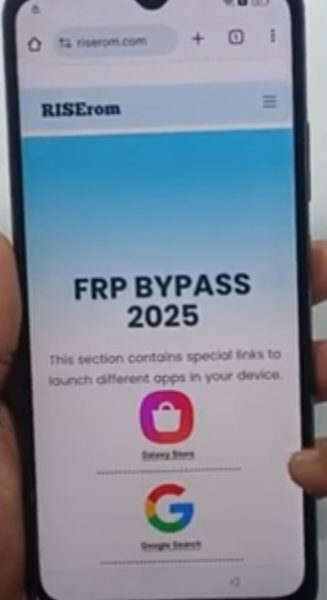Hello Every One ,
This is Vivo Y15s mobile. The customer brought this mobile to our shop.The technician asked the customer what the problem was.The customer told the technician that the mobile was dead.The technician told the customer that he will check the mobile and repair it.

Now let's check this mobile :
Krish Mobile Training Institute
- First we need to open the mobile back panel.
- The 6 in 1 charger draws 0.007 ampere when connected.
- separate board from the mobile .
- If connected to the dc power supply, it takes a direct amp. This means there is a shot in the primary line.
If you want to See More Videos then Click on this Link :-
https://youtu.be/R0HYFxic9-A,
www.youtube.com/@krishmobiletraininginstitute.
- When the primary line is shot, if we put the red prop to ground and the black prop to battery + in the multimeter, we get a reading of 0.000.
- The props was reversed and checked and got the same reading.
- It has been confirmed that there is a v-bat line shot.
- Bitmap should be opened. Open it and see where the lines are going.
- The lines are going to charging Ic, Pm ic , 2G, 4G ic.

Now let's solve the problem :
- The shield on the board should be removed.
- First we have to go to the charging section.
- water damage near by the charging ic .should be clean the water damage neatly.
- Check the gr value.
- After charging ic, check the Gr value on the 20th pin.
- Gr value is fine, should be checked in reverse as well.

- Apply rosin smoke on the charging ic and vph coil.
- Then the voltage should be injected on the battery connector. There are two clips with which the voltage should be injected.
- Put the black clip on your ground and the red clip on your battery connector and inject the same voltage.
- A capacitor is burnt near the charging ic .
- Even if it is burnt, the capacitor, charging ic and vph coil should be removed.
- After removing, clean and refix.
- After making the refix, the board should be attached to the mobile.
- Check whether the shot is gone or not.
- successfully gone shot.mobile turn on succeessfully .
- customer is happy.
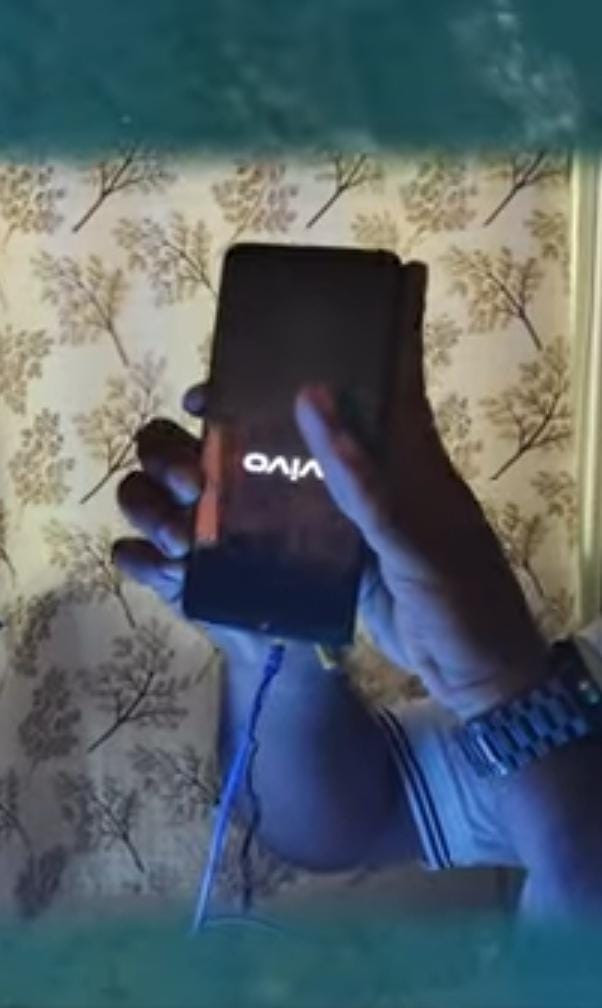
VIDEO LINK IS GIVEN IN THE BELOW :
Thank you by team k.m.t.
VIVO Y15 S DEAD RECOVERY BY TEAM K.M.T.
అందరికి నమస్కారం ,
ఇది Vivo Y15 s మొబైల్. కస్టమర్ ఈ మొబైల్ని మా షాప్కి తీసుకొచ్చాడు.టెక్నీషియన్ కస్టమర్ని సమస్య ఏమిటని అడిగాడు.కస్టమర్ మొబైల్ డెడ్ అయిందని టెక్నీషియన్కి చెప్పాడు.టెక్నీషియన్ మొబైల్ చెక్ చేసి రిపేర్ చేస్తానని కస్టమర్కి చెప్పాడు.

ఇప్పుడు ఈ మొబైల్ని చెక్ చేద్దాము రండి :
- ముందుగా మనం మొబైల్ బ్యాక్ ప్యానెల్ ఓపెన్ చేయాలి.
- 6 ఇన్ 1 ఛార్జర్ కనెక్ట్ అయినప్పుడు 0.007 ఆంపియర్ని తీసుకుంటుంది.
- మొబైల్ నుండి బోర్డును వేరు చేయాలి .
- dc పవర్ సప్లయ్ కి కనెక్ట్ చేయబడితే, అది నేరుగా amp పడుతుంది. ప్రైమరీ లైన్లో షాట్ ఉందని దీని అర్థం.
- ప్రైమరీ లైన్ షాట్ అయినప్పుడు, మనం రెడ్ ప్రాప్ని గ్రౌండ్కి మరియు బ్లాక్ ప్రాప్ని బ్యాటరీ +కి మల్టీమీటర్లో ఉంచినట్లయితే, మనకు 0.000 రీడింగ్ వస్తుంది.
- props రివర్స్ చేసి చెక్ చేస్తే అదే రీడింగ్ వచ్చింది.
- వి-బ్యాట్ లైన్ షాట్ ఉన్నట్లు నిర్ధారించబడింది.
- బిట్మ్యాప్ తెరవాలి. దాన్ని తెరిచి, లైన్స్ ఎక్కడికి వెళ్తున్నాయో చూడండి.
- లైన్లు ఛార్జింగ్ Ic, Pm ic, 2G, 4G icలకు వెళుతున్నాయి .

ఇప్పుడు సమస్యను పరిష్కరిద్దాం:
- బోర్డు మీద ఉన్న షీల్డ్ ను తీసివేయాలి.
- ముందుగా ఛార్జింగ్ సెక్షన్కి వెళ్లాలి.
- ఛార్జింగ్ ఐసికి సమీపంలో ఉన్న వాటర్ డ్యామేజ్ .వాటర్ డ్యామేజ్ని చక్కగా శుభ్రం చేయాలి.
- gr విలువను చెక్ చేయండి.
- ఛార్జింగ్ ic ని క్లీన్ తర్వాత, 20వ పిన్లో Gr విలువను చెక్ చేయండి.
- Gr విలువ బాగానే ఉంది, రివర్స్లో కూడా చెక్ చేయాలి.

- ఛార్జింగ్ IC మరియు vph కాయిల్పై రోసిన్ smoke ను అప్లై చేయండి .
- అప్పుడు బ్యాటరీ కనెక్టర్పై వోల్టేజ్ ఇంజెక్ట్ చేయాలి. వోల్టేజ్ ఇంజెక్ట్ చేయవలసిన రెండు క్లిప్లు ఉన్నాయి.
- గ్రౌండ్ పై నలుపు క్లిప్ మరియు మీ బ్యాటరీ కనెక్టర్పై ఎరుపు క్లిప్ను ఉంచండి మరియు అదే వోల్టేజ్ను ఇంజెక్ట్ చేయండి.
- వోల్టేజ్ ఇంజెక్ట్ చేసిన తరువాత ఛార్జింగ్ ఐసి దగ్గర కెపాసిటర్ కాలిపోతుంది.
- కాలిపోయినా, కెపాసిటర్, ఛార్జింగ్ ఐసి మరియు vph కాయిల్ తొలగించాలి.
- తీసివేసిన తర్వాత, శుభ్రం చేసి రీఫిక్స్ చేయండి.
- రీఫిక్స్ చేసిన తర్వాత, మొబైల్కు బోర్డును జోడించాలి.
- షాట్ పోయిందో లేదో తనిఖీ చేయండి.
- విజయవంతంగా షాట్ పోయింది . మొబైల్ విజయవంతంగా ఆన్ చేయబడింది.
- కస్టమర్ సంతోషంగా ఉన్నాడు.
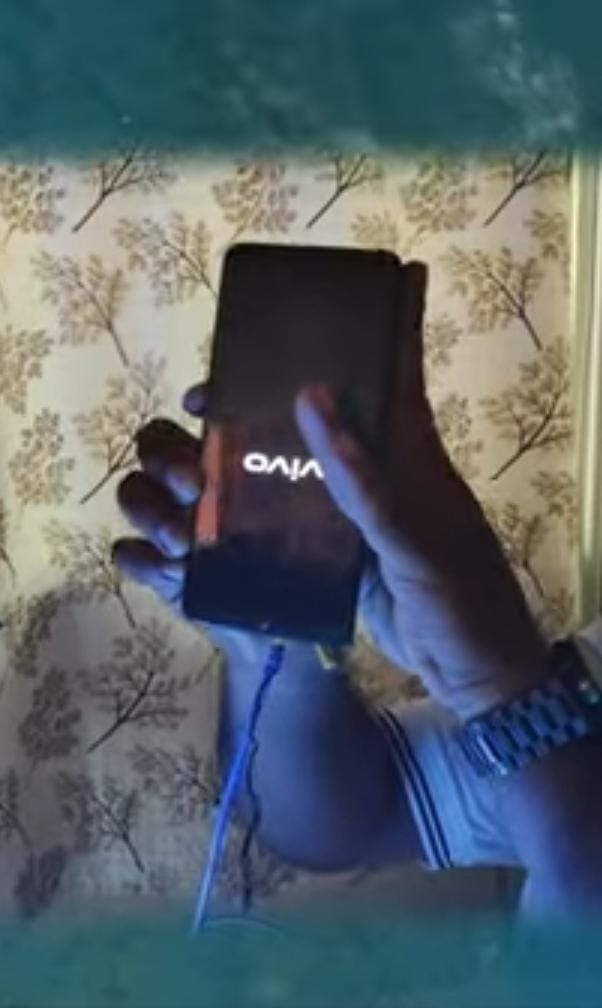
వీడియో లింక్ క్రింద ఇవ్వబడింది :
ధన్యవాదములు by team k.m.t.