HELLO EVERY ONE ,
This is vivo v9 youth mobile. The customer brought this mobile to our shop. The technician asked the customer what is the problem with the mobile.The customer said that when the mobile is powered on, it automatically goes into Fast Boot Mode (OR) Auto Recovery Mode.The technician said he will check the mobile and repair it.

Now let's check this mobile :
- If there is any problem with the volume buttons, it will go into fast boot mode.
- This is definitely a software problem, not a hardware problem.
- This mobile can be flashed in EDL mode.
- We have selected UMT.
- Mobile should be connected to computer.
- If you load the Vivo V9 Youth file in UMT QCN FILE , you get a warning message that the user data does not exist.
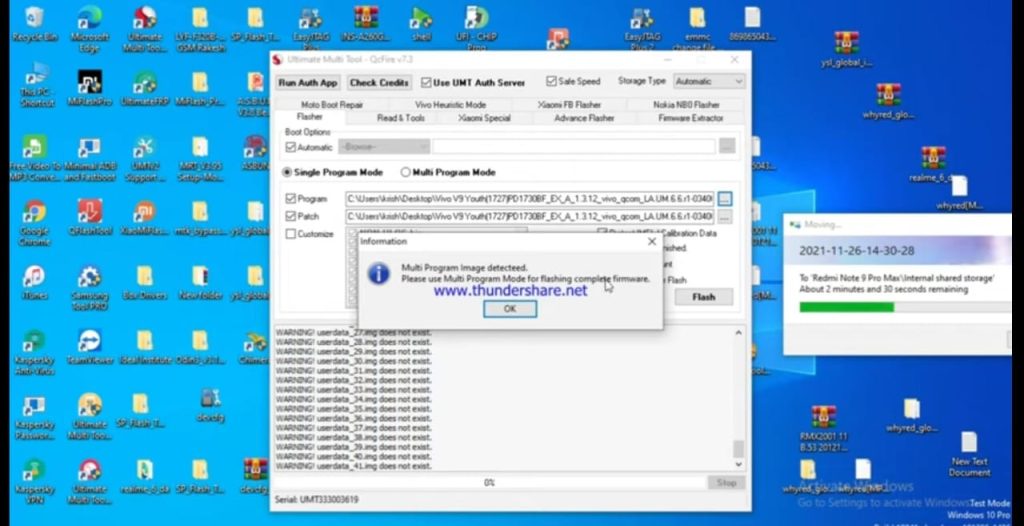
- Now why that problem occurred in vivo v9 mobile is that system partition and user data partition are missing.
- That’s why the fast boot mode (or) goes into auto recovery mode when the mobile is powered on.
- System partition and user data partition, if both of these are not there, even if we flash it, it will be useless.
- So in UMT QCN can’t flash the file.
- We also flashed it in unlock tool but got the same result.
Now let's solve the problem in this mobile :
If you want to Know More Information then Click on this Link :-www.youtube.com/@krishmobiletraininginstitute.
- If the Ota firmware is updated by themselves, it will go into normal mode.
- How to download ota firmware go to google chrome and type model name and type ota firmware.
- First we get www.vivo.com.
- Click on it and download it.
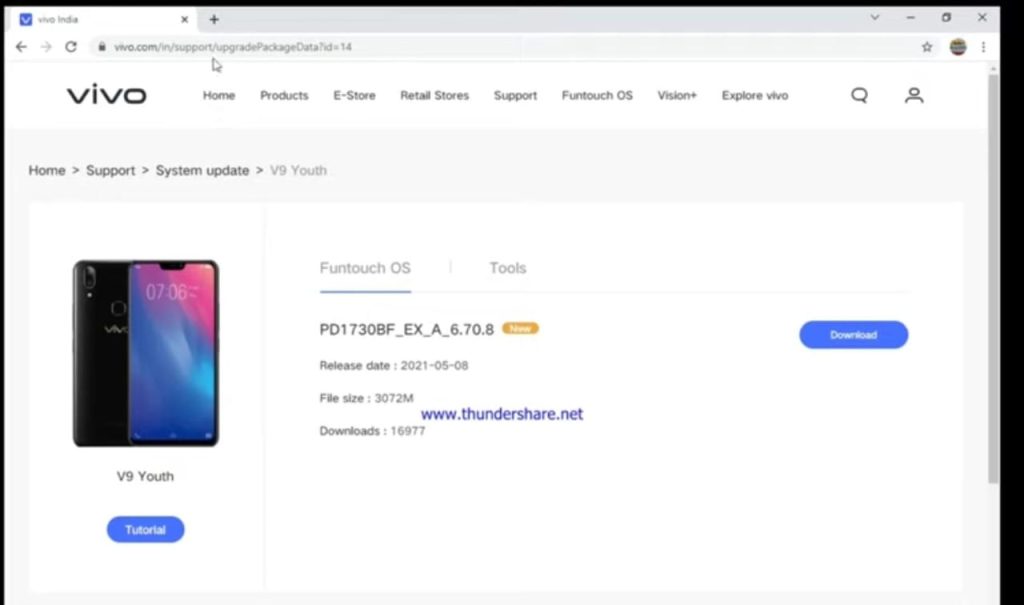
- The downloaded file should be transferred to a memory card.
- That memory card should be inserted in your mobile.
- After inserting the memory card in the mobile and turning on the power of the mobile, the recovery mode will be available.
- Select recovery mode and some options will appear.
- The 3rd option is Install Update. Click on it and select your SD card.
Krish Mobile Training Institute
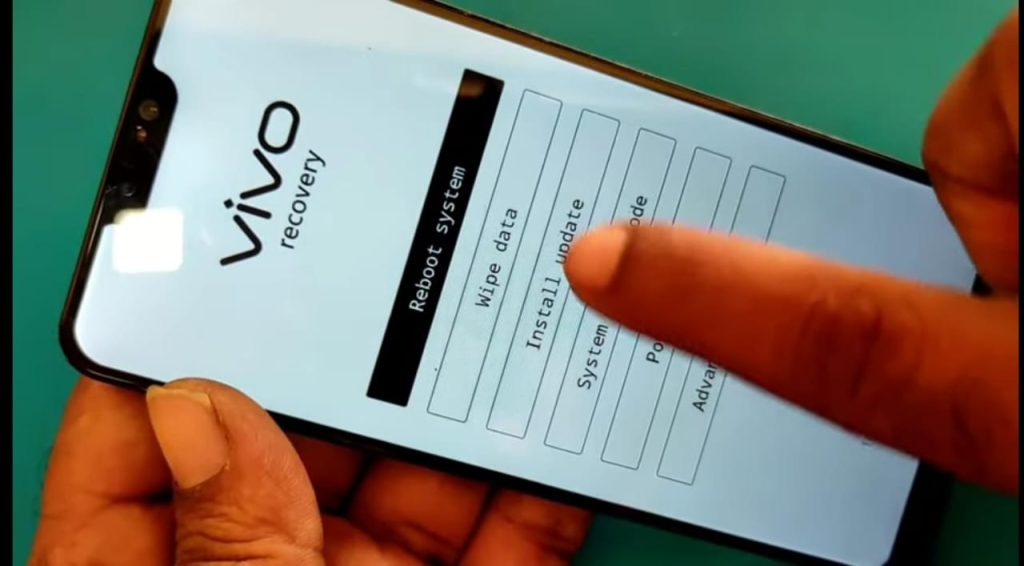
- You have to select the Ota Firm file that we have downloaded in the SD card.
- After selecting it it will ask for system update. In between we have to do nothing and wait until the system update.
- Update is successful.click on ok option .
- Then click on Mobile Power Off button.
- Power on the mobile and let’s see.
- Mobile turned on successfully.
- Auto recovery mode has been successfully removed.
- problem is solved.
- customer is happy .
NOTE : similar problem occurs all vivo mobile any models then solve it like this.

video link is given in the below :
thank you by team k.m.t.
Pages: 1 2

