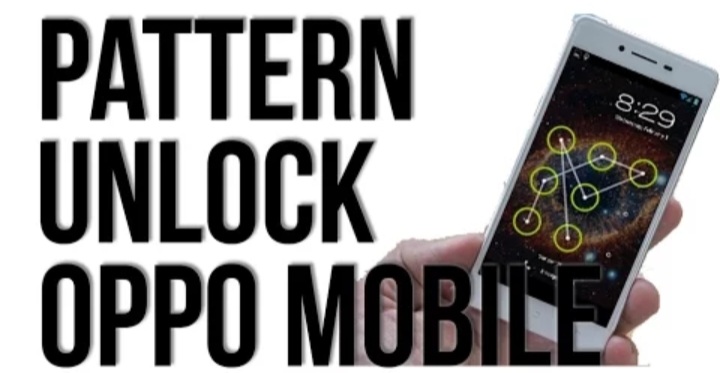𝙷𝙴𝙻𝙻𝙾 𝙴𝚅𝙴𝚁𝚈 𝙾𝙽𝙴,
ʟᴇᴛ ᴜꜱ ꜱᴏʟᴠᴇ ꜱᴀᴍꜱᴜɴɢ ᴍ31 ᴄʜᴀʀɢɪɴɢ ʟᴏɢᴏ ɪꜱꜱᴜᴇ ᴛᴏᴅᴀʏ.
This is Samsung M31 mobile.The customer brought the mobile and said that the charging logo comes on and remains the same.The technician received the mobile.And the Technician assured the customer that he will fix this mobile.

𝘕𝘰𝘸 𝑳𝘦𝘵'𝘴 𝑻𝘳𝘰𝘶𝘣𝘭𝘦 𝑺𝘩𝘰𝘰𝘵 𝑻𝘩𝘪𝘴 𝑴𝘰𝘣𝘪𝘭𝘦 :-
- Basically this is a common problem in samsung A series and M series .
- First we need to open the mobile back panel.
- remove the mother board from mobile.Next go to Ram and cpu.
- First we have to cut the Glue the ram and cpu.
- Blower heat should be 250 degrees.and air is 2.
- Normal hang on logo and charging logo problem solved by heated light on ram and cpu.
- Otherwise, the problem will repeat itself in three to four days.
- First we have to remove the RAM properly and neatly.
- Then the cpu should also be removed carefully.next clean the pad clearly.
- A double decker has many nc’s and values.If we insert the blade Forcefully, the values will be blown.
Krish Mobile Training Institute
- Thus the values should not go away i.e. the blade should be inserted carefully.
- If these values go away, We have to see what is value and what isnc’s in bitmap.
- next down grade the pad of the cpu and ram.
- Next rinse with a wick.The wick should be turned over all the pads.
- again clean the glue near by cpu and ram.

𝕃𝕖𝕥’𝕤 𝕊𝕖𝕖 ℍ𝕠𝕨 𝕋𝕠 𝕄𝕒𝕜𝕖 ℂℙ𝕌 𝔸𝕟𝕕 ℝ𝔸𝕄 ℝ𝕖𝕓𝕒𝕝𝕝 :-
- Let’s reball cpu first.Apply some flex paste and clean it with soldering iron.
- Then the cpu should be down graded.Clean after down grading.
- The laid above the ic should be cleaned while heating.
- When we heat it further then the temperature should not be too high. 250 is enough.
- next clean with the wick. and also clean the ic another side.
- The rear should also be reballed.
If you want to See More Videos then Click on this Link :-www.youtube.com/@krishmobiletraininginstitute.

- First we need to use the cpu stencil.
- The stencil should be fixed to the cpu without moving.
- PPD should be applied.Heat with blower.PPD should not be over applied.
- Inside come the balls. Again add some flex paste and make heat.
- Heat should be done from a corner , then our balls will come properly.
- Then cut with a surgical blade.
- Then slowly remove the stencil.so cpu reball is over.
𝑳𝒆𝒕’𝒔 𝑲𝒏𝒐𝒘 𝑯𝒐𝒘 𝑻𝒐 𝑴𝒂𝒌𝒆 𝑹𝒂𝒎 𝑹𝒆𝒃𝒂𝒍𝒍 :-
- Reballing is not a big difference between Ram and cpu.
- Apply some flex paste and clean it with soldering iron.
- Then the Ram should be down graded.Clean after down grading.
- The laid above the ic should be cleaned while heating.
- next clean with the wick. and also clean the ic another side.
- First we need to use the RAM stencil.
- e stencil should be fixed to the RAM without moving.
- PPD should be applied.Heat with blower.
- add some flex paste and make heat.
- Then cut with a surgical blade.
- Then slowly remove the stencil.so Ram reball is over.
𝙽𝚘𝚠 𝙻𝚎𝚝'𝚜 𝙵𝚒𝚡 𝚃𝚑𝚎 𝚌𝚙𝚞 𝙰𝚗𝚍 𝚁𝚊𝚖 𝚃𝚘 𝚃𝚑𝚎 𝙱𝚘𝚊𝚛𝚍 :-
- First we have to fix the cpu.
- Ram should be fixed after getting confirmation that cpu is set.
- We also fixed the RAM.
- After fixing the RAM, attach the board to the mobile.
- Let’s connect the charger to the mobile and check whether the mobile turns on or not.
- Successfully mobile turned on.
Video Link Is Given In The Below :-
THANK YOU.
SAMSUNG M31 CHARGING LOGO ISSUE.
అందరికి నమస్కారం ,
మనం SAMSUNG M31 ఛార్జింగ్ లోగో సమస్యను పరిష్కరిద్దాం.
ఇది Samsung M31 మొబైల్. కస్టమర్ మొబైల్ తెచ్చాడు మరియు ఛార్జింగ్ లోగో వస్తుంది మరియు అలాగే ఉంటుంది అని చెప్పాడు. టెక్నీషియన్ మొబైల్ అందుకున్నాడు. మరియు టెక్నీషియన్ ఈ మొబైల్ను సరిచేస్తానని కస్టమర్కి హామీ ఇచ్చారు.

ఇప్పుడు ఈ మొబైల్ని Trouble Shoot చేద్దాం :-
- ప్రాథమికంగా ఇది Samsung A సిరీస్ మరియు M సిరీస్లలో ఒక సాధారణ సమస్య.
- ముందుగా మనం మొబైల్ బ్యాక్ ప్యానెల్ ఓపెన్ చేయాలి.
- మొబైల్ నుండి మదర్ బోర్డ్ను తీసివేయండి.తర్వాత RAM మరియు CPU కి వెళ్లండి.
- మొదట మనం RAM మరియు CPU చుట్టూ GLUE ను కత్తిరించాలి.
- బ్లోవర్ హీట్ 250 డిగ్రీలు మరియు గాలి 2 ఉండాలి.
- Hang on logo మరియు Charging logo సమస్య ram మరియు cpu పై బ్లోవర్ తో హీట్ చేయటం ద్వారా పరిష్కరం అవుతుంది.కానీ మళ్ళీ సమస్య మూడు నాలుగు రోజుల్లో రిపీట్ అవుతుంది .
- ముందు మనం RAM ని శుభ్రం గా నెమ్మదిగా తీసివేయాలి .
- తర్వాత cpu ని కూడా జాగ్రత్తగా తీసివేయాలి.తర్వాత ప్యాడ్ను స్పష్టంగా శుభ్రం చేయండి.
- డబుల్ డెక్కర్ అనేక NC లు మరియు VALUES ను కలిగి ఉంటుంది. మనం బ్లేడ్ను బలవంతంగా చొప్పిస్తే, VALUES దెబ్బతింటాయి.
- అందువల్ల VALUES పోకూడదు, అంటే బ్లేడ్ను జాగ్రత్తగా చొప్పించాలి.
- ఈ VALUES పోతే, బిట్మ్యాప్లో VALUE ఏమిటి అని మనం చూడాలి.
- తదుపరి CPU మరియు RAM యొక్క ప్యాడ్ డౌన్ గ్రేడ్ చేసుకోవాలి .
- తదుపరి ఒక విక్ తో శుభ్రం చేయాలి . విక్ అన్ని బాల్ మీద కి తిరగాలి.
- మళ్ళీ CPU మరియు RAM దగ్గర ఉన్న GLUE ను శుభ్రం చేయండి.

🅲🅿🆄 మరియు 🆁🅰🅼 రీబాల్ ఎలా చేయాలో చూద్దాం :-
- ముందుగా CPU ని రీబాల్ చేద్దాం.కొంత ఫ్లెక్స్ పేస్ట్ని అప్లై చేసి, Soldering iron తో శుభ్రం చేయండి.
- తరువాత CPU ని డౌన్ గ్రేడ్ చేయాలి.డౌన్ గ్రేడింగ్ తర్వాత శుభ్రం చేయాలి.
- ఐసి పైన ఉన్న Glue ని వేడి చేసేటప్పుడు శుభ్రం చేయాలి.
- మనం ic ని హీట్ చేసినప్పుడు టెంపరేచర్ చాలా ఎక్కువగా ఉండకూడదు. 250 లో ఉంటే సరిపోతుంది.
- తదుపరి విక్ తో శుభ్రం చేయాలి . మరియు ఐసిని మరొక వైపు కూడా శుభ్రం చేయండి.
- వెనుక భాగాన్ని కూడా రీబాల్ చేయాలి.

- ముందు మనం cpu stencil ని తీసుకుందాం .
- stencil ని cpu పైన పెట్టి కదలకుండా అమార్చాలి .
- stencil పై ppd పేస్ట్ ని అప్లై చేయాలి. చేసిన తరవాత బ్లోవర్ తో హీట్ చేయాలి . ppd ని ఎక్కువ అప్లై చేయకూడదు .
- లోపల balls అన్నీ కరెక్ట్ గా వచ్చేలా చూసుకోవాలి . మళ్ళీ మనం కొంత ఫ్లేక్స్ పేస్ట్ ని వేసి బ్లోవర్ తో హీట్ చేయాలి .
- బ్లోవర్ తో హీట్ చేసేటప్పుడు stencil పైన ఒక కార్నర్ నుండి హీట్ చూపించాలి .
- అప్పుడు మనకి balls కరెక్ట్ గా వస్తాయి .
- stencil పైన వచ్చిన ppd ని neat గా surgial blade తో cut చేసుకోవాలి .
- తర్వాత stencil ని నిదానంగా తీసివేయాలి . cpu reballing అయిపోయింది .
𝑅𝒜𝑀 𝑅𝐸𝐵𝒜𝐿𝐿𝐼𝒩𝒢 ఎలా చేయాలో తెలుసుకుందాం :-
- cpu reballing కి ram reballing కి పెద్ద తేడా ఉండదు .
- కొంత ఫ్లెక్స్ పేస్ట్ను అప్లై చేసి, wick వేసి , soldering iron తో శుభ్రం చేయండి.
- అప్పుడు ram డౌన్ గ్రేడ్ చేయాలి.డౌన్ గ్రేడింగ్ తర్వాత శుభ్రం చేయాలి.
- ఐసి పైన ఉన్న గ్లూ ని హీట్ చేస్తూ శుభ్రం చేయాలి.
- తదుపరి విక్ తో శుభ్రం చేయాలి . మరియు ఐసిని మరొక వైపు కూడా శుభ్రం చేయండి.
- మొదట మనం RAM స్టెన్సిల్ని ఉపయోగించాలి.
- స్టెన్సిల్ కదలకుండా RAMకు స్థిరంగా ఉంచాలి .
- PPD అప్లై చేయాలి.బ్లోవర్తో వేడి చేయండి.
- కొంత ఫ్లెక్స్ పేస్ట్ వేసి హీట్ చేయండి.
- తరువాత సర్జికల్ బ్లేడుతో కత్తిరించండి.
- తర్వాత నెమ్మదిగా స్టెన్సిల్ని తీసివేయండి. Ram రీబాల్ ముగిసింది.
ఇప్పుడు మనం cpu మరియు ram ని బోర్డు కి అమార్చాలి :-
- ముందుగా మనం CPU ని సరిగా అమర్చాలి .
- CPU సెట్ చేయబడిందని నిర్ధారణ పొందిన తర్వాత RAM ని ఫిక్స్ చేయాలి.
- RAM ని కూడ సెట్ చేశాము .
- RAM ను ఫిక్స్ చేసిన తర్వాత, మొబైల్కు బోర్డుని అటాచ్ చేయండి.
- మొబైల్కి ఛార్జర్ని కనెక్ట్ చేసి, మొబైల్ ఆన్ అవుతుందో లేదో చెక్ చేద్దాం.
- మొబైల్ విజయవంతంగా ఆన్ చేయబడింది.
వీడియో లింక్ క్రింద ఇవ్వబడింది :-
ధన్యవాదాలు.