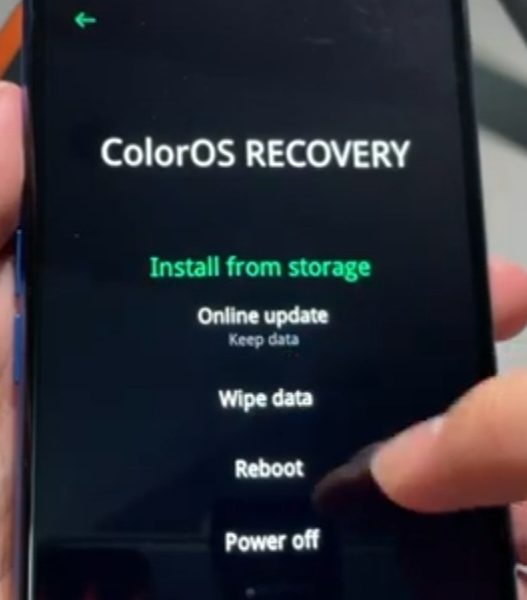Hello Every One ,
this is redmi note 8 mobile. The customer brought this mobile to our shop. The technician asked what is the problem. The customer say that the mobile is out of service.The technician told the customer that he will check the mobile and repair it.

Krish Mobile Training Institute
Now let's see the problem in this mobile :
- Already this mobile went to another technician and came to us. That technician made a very minor problem very difficult.
- Earlier we did not know what the problem was. After checking everything we identified the problem.
- Open the mobile back panel.
- Separate the mother board from the mobile.
- This mobile has already gone to another technician so we need to check the board.
- If you look at the board, flex paste has been applied on the 4g IC and heated heavily.
If you want to Know More Information then Click on this Link :-www.youtube.com/@krishmobiletraininginstitute.
- Another Technician bypassed the dpdt switch on the board and put a jumper.
- They bypassed it and made it look like the signal was going to 2G.
- We are removing the bypass and replacing the dpdt switch from the same board.
- If checked after replacing, the signal did not come.
- Then the voltages are coming near the sdr ic or should be checked.
- If you get this no service problem in any mobile then you must and should check whether all the voltages are coming or not.
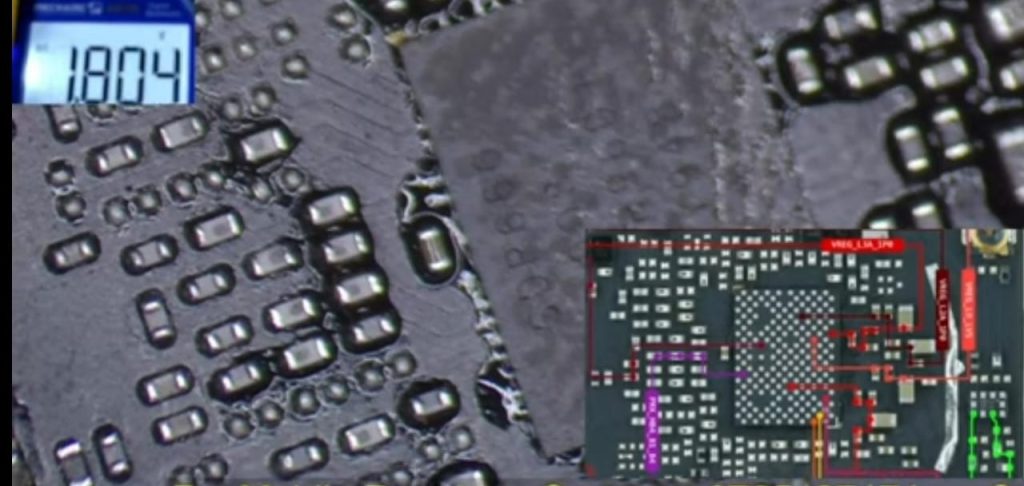
- If the voltages are all coming we have to go to the ic’s ones.
- Also check voltages near 4G IC.
- Check whether 1.8 voltage is coming from vph power and default on.Also check whether 1.8 voltage is coming from apt ic or not.
- You have to check how much voltage is coming on the line named vpa Apt near Apt IC.
- vpa apt voltage is coming must and should.
- Check if the voltage is coming near the drx ic.
- It was actually a very minor problem but the other technician made it very difficult.
Now let's change SDR Ic and see :
- You have to remove sdr ic on the board.
- The ground should be downgraded with soldering iron.
- Then clean with a wick.
- Remove the sdr ic from another board and replace it in the Redmi Note 8 mobile.
- The direction one should be looked at and replaced.
- After replacing it, if you check on the mobile, there is no signal.
- There is no problem if it is in the sdr ic .
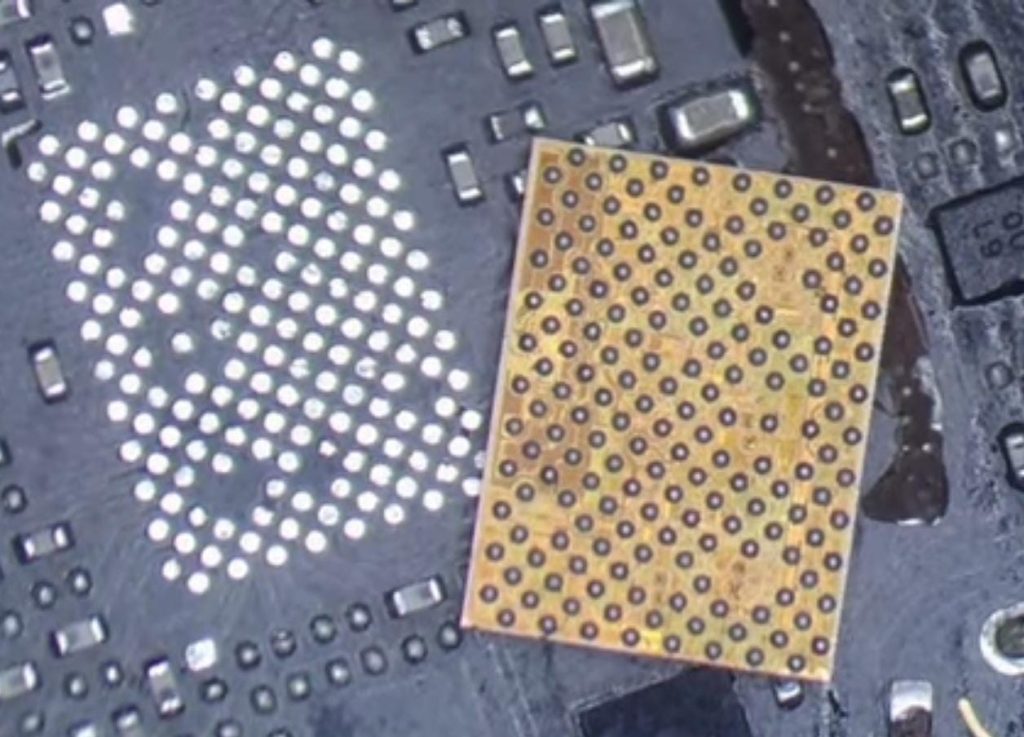
- Where the problem is, Dpdt has bypassed the switch instead of giving it directly.
- Again he missed some components near the 4g IC.
- How we found this out is that we had a another Redmi Note 8 board compare to that .
- Three capacitors are missing near 4g IC.
- Replacing the three capacitors will solve the problem.
Let's replace the missing capacitors near 4g IC :
- Now we have to remove the three capacitors from the other Redmi Note 8 board we have.
- After removing, the Redmi Note 8 that comes to us for repair should be carefully capacitors replaced in the mobile.
- Clean the board after replacing.
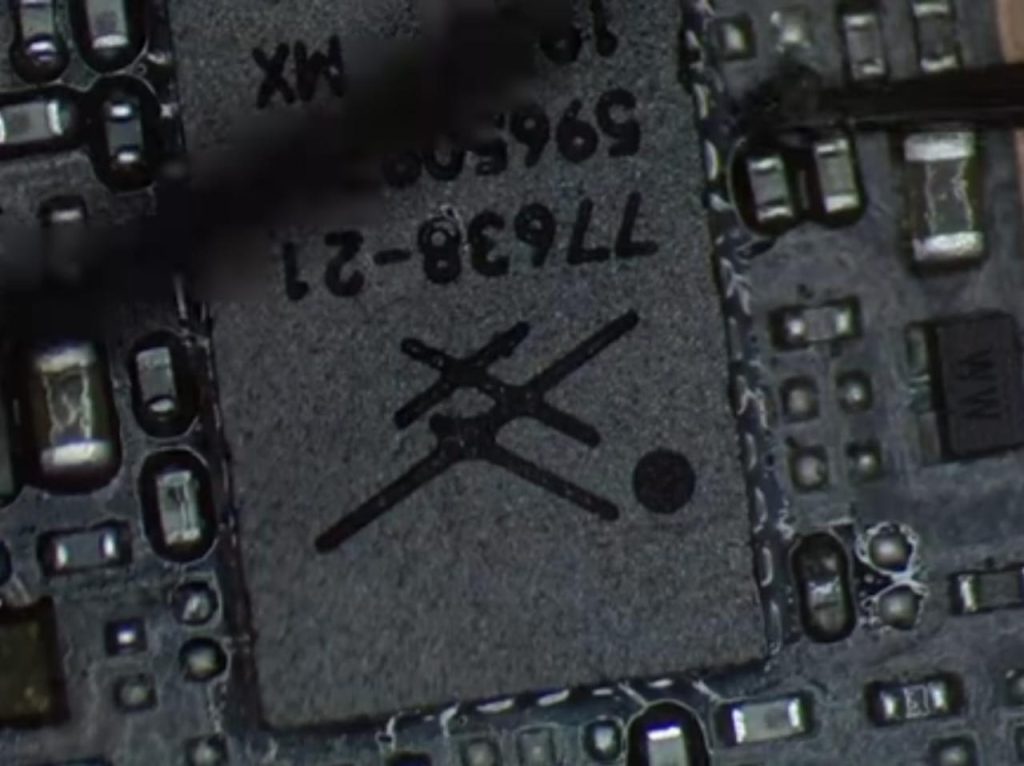
- Mother board should be attached to the mobile.
- Check if the mobile turns on or not.
- mobile turn on successfully.
- Mobile signal also came.
- problem is solved .
- customer is happy .
Video link is given in the below :
thank you by team k.m.t.
REDMI NOTE 8 NETWORK ISSUE SOLVED BY TEAM K.M.T.
అందరికి నమస్కారం ,
ఇది రెడ్మీ నోట్ 8 మొబైల్. కస్టమర్ ఈ మొబైల్ను మా దుకాణానికి తీసుకువచ్చాడు. టెక్నీషియన్ సమస్య ఏమిటని అడిగాడు. మొబైల్ నో సర్వీస్ వస్తుందని కస్టమర్ చెప్పారు.టెక్నీషియన్ మొబైల్ చెక్ చేసి రిపేర్ చేస్తానని కస్టమర్కి చెప్పాడు.

ఇప్పుడు ఈ మొబైల్లోని సమస్యను చూద్దాము :
- అప్పటికే ఈ మొబైల్ మరో టెక్నీషియన్ వద్దకు వెళ్లి మా దగ్గరకు వచ్చింది. ఆ టెక్నీషియన్ చాలా చిన్న సమస్యను చాలా కష్టతరం చేశాడు.
- ఇంతకు ముందు సమస్య ఏమిటో మాకు తెలియదు. ప్రతిదీ తనిఖీ చేసిన తర్వాత మేము సమస్యను గుర్తించాము.
- మొబైల్ బ్యాక్ ప్యానెల్ తెరవండి.
- మొబైల్ నుండి మదర్ బోర్డ్ను వేరు చేయండి.
- ఈ మొబైల్ ఇప్పటికే మరొక టెక్నీషియన్ వద్దకు వెళ్లింది కాబట్టి మనం బోర్డుని తనిఖీ చేయాలి.
- మీరు బోర్డును చూస్తే, 4g ICపై ఫ్లెక్స్ పేస్ట్ వేసి మరియు బాగా హీట్ చేయబడింది .
- మరో technician బోర్డుపై ఉన్న dpdt స్విచ్ను బైపాస్ చేసి , జంపర్ను వేశాడు .
- దాన్ని బైపాస్ చేసి సిగ్నల్ 2జీకి వెళుతున్నట్టుగా చేశారు.
- మేము బైపాస్ను తీసివేసి, అదే బోర్డు నుండి dpdt స్విచ్ని రిప్లేస్ చేస్తున్నాము.
- రీప్లేస్ చేసిన తర్వాత చెక్ చేస్తే సిగ్నల్ రాలేదు.
- అప్పుడు వోల్టేజీలు sdr ic దగ్గర వస్తున్నాయా లేదా చెక్ చేయాలి.
- మీకు ఏదైనా మొబైల్లో సర్వీస్ సమస్య ఉన్నట్లయితే , మీరు తప్పనిసరిగా అన్ని వోల్టేజీలు వస్తున్నాయా లేదా అని తనిఖీ చేయాలి.
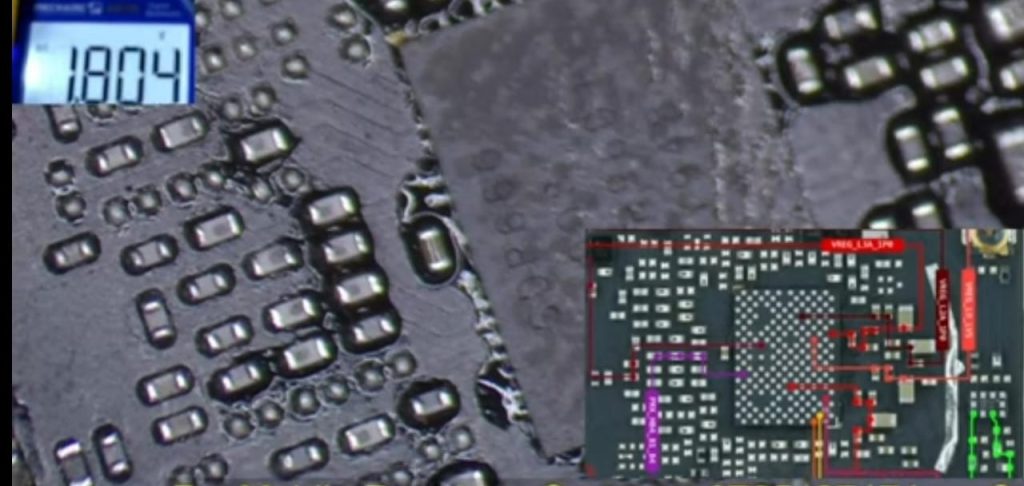
- వోల్టేజీలు అన్నీ వస్తున్నాయంటే మనం ఐసీల దగ్గరకు వెళ్లాలి.
- 4G IC దగ్గర వోల్టేజ్లను కూడా చెక్ చేయండి.
- 1.8 వోల్టేజ్ vph పవర్ నుండి వస్తుందో లేదో తనిఖీ చేయండి మరియు డిఫాల్ట్ ఆన్ లో ఉండే 1.8 v . అలాగే 1.8 వోల్టేజ్ apt ic నుండి వస్తుందో లేదో తనిఖీ చేయండి.
- Apt IC దగ్గర ఉన్న vpa Apt అనే లైన్లో ఎంత వోల్టేజ్ వస్తుందో మీరు చెక్ చేసుకోవాలి.
- vpa apt వోల్టేజ్ తప్పనిసరిగా రావాలి .
- drx ic దగ్గర వోల్టేజ్ వస్తోందో లేదో చెక్ చేయండి.
- నిజానికి ఇది చాలా చిన్న సమస్య కానీ ఇతర technician దానిని చాలా కష్టతరం చేశాడు.
ఇప్పుడు SDR Ic ని మార్చి చూద్దాం :
- మీరు బోర్డులో sdr icని తీసివేయాలి.
- గ్రౌండ్ ను soldering iron తో డౌన్ గ్రేడ్ చేసుకోవాలి .
- తర్వాత విక్తో శుభ్రం చేయాలి.
- మరొక బోర్డ్ నుండి sdr icని తీసివేసి, దానిని Redmi Note 8 మొబైల్లో రిప్లేస్ చేయండి.
- ఒక డైరక్షన్ చూసుకొని మరియు రిప్లేస్ చేయాలి.
- దాన్ని మార్చిన తర్వాత మొబైల్ లో చెక్ చేస్తే సిగ్నల్ లేదు.
- sdr ic లో ఉంటే సమస్య లేదు.
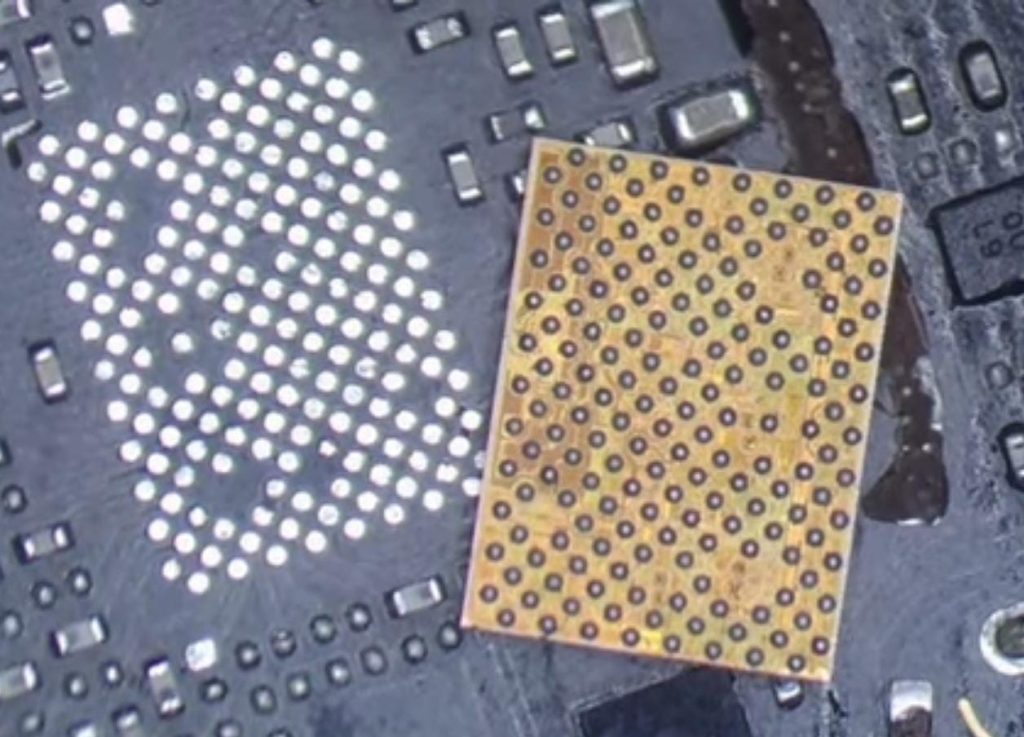
- సమస్య ఉన్న చోట, Dpdt స్విచ్ని నేరుగా ఇవ్వడానికి బదులుగా బైపాస్ చేసింది.
- మళ్లీ అతను 4g IC దగ్గర కొన్ని భాగాలను మిస్ చేశాడు .
- మేము ఈ ప్రాబ్లం ని ఎలా కనుగొన్నాము అంటే మరొక Redmi Note 8 బోర్డ్ తో పోల్చితే మనము కనుకున్నాము .
- 4g IC దగ్గర మూడు కెపాసిటర్లు లేవు.
- మూడు కెపాసిటర్లను మార్చడం ద్వారా సమస్య సాల్వ్ అవుతుంది .
4g IC దగ్గర మిస్ అయిన కెపాసిటర్లను రిప్లేస్ చేద్దాం :
- ఇప్పుడు మన దగ్గర ఉన్న ఇతర Redmi Note 8 బోర్డు నుండి మూడు కెపాసిటర్లను తీసివేయాలి.
- తీసివేసిన తర్వాత, రిపేర్ కోసం మనకు వచ్చిన Redmi Note 8 మొబైల్లో జాగ్రత్తగా కెపాసిటర్లను మార్చాలి.
- మార్చిన తర్వాత బోర్డుని శుభ్రం చేయండి.
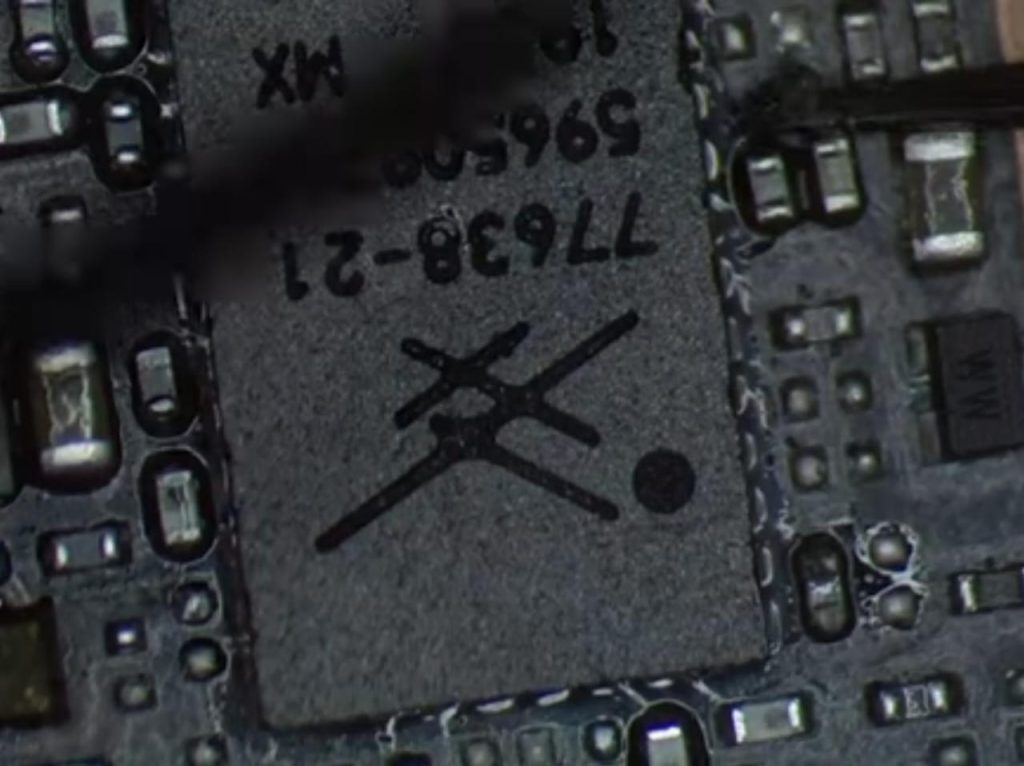
- మొబైల్కు మదర్ బోర్డును జత చేయాలి.
- మొబైల్ ఆన్ చేయబడిందో లేదో తనిఖీ చేయండి.
- మొబైల్ విజయవంతంగా ఆన్ చేయబడింది.
- మొబైల్ లో సిగ్నల్ కూడా వచ్చింది.
- సమస్య పరిష్కరించబడింది.
- కస్టమర్ సంతోషంగా ఉన్నాడు.
వీడియో లింక్ క్రింద ఇవ్వబడింది :
ధన్యవాదములు by team k.m.t.