Redmi 13C Bootloader Unlock
How to Unlock Bootloader Redmi 13C Problem Solved By Team KMT In Telugu
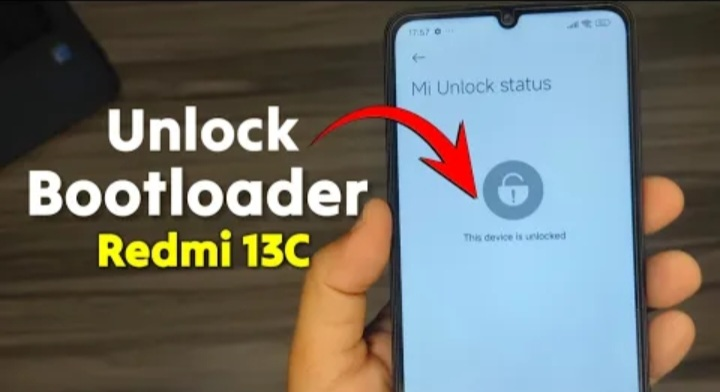
ఇది Redmi 13C మొబైల్. కస్టమర్ ఈ మొబైల్ని మా ఇన్స్టిట్యూట్కి తీసుకువచ్చాడు. మొబైల్కి సమస్య ఏమిటని టెక్నీషియన్ కస్టమర్ని అడిగాడు. మొబైల్ పవర్డ్ ఆన్లో ఉన్నప్పుడు సడన్గా ఓపెన్ కావడం లేదని కస్టమర్ చెప్పాడు. నేను ఎప్పుడు నా మొబైల్ తీసుకున్నా అప్పుడు అనుకోకుండా నేను కొన్ని కారణాల వల్ల నా మొబైల్ లాక్ మర్చిపోయాను సార్. ఏదో ఒకవిధంగా నేను గుర్తున్న అన్ని పిన్ నంబర్లను ప్రయత్నించాను, కానీ అది నాకు పని చేయలేదు. నేను ఏమి చేయగలను లేదా నేను మొబైల్ని మా ఇన్స్టిట్యూట్కి తీసుకువచ్చాను సార్.

ఈరోజు మనం Redmi 13C బూట్లోడర్ని ఎలా అన్లాక్ చేయాలో ఈ బ్లాగ్ ద్వారా నేర్చుకుందాం చాలా సులభమైన & సులభమైన ఉపాయాలు.కొన్ని మొబైల్లను అన్లాక్ చేయడానికి మేము సాఫ్ట్వేర్ అప్లికేషన్లను ఆటోమేటిక్గా చేస్తాము కానీ అది కాకుండా కేవలం లాక్ బటన్ & వాల్యూమ్ డౌన్ బటన్ & కనెక్టింగ్ మొబైల్కి PC ఉపయోగించి అన్లాక్ చేయడం ఎలాగో తెలుసుకుందాం.
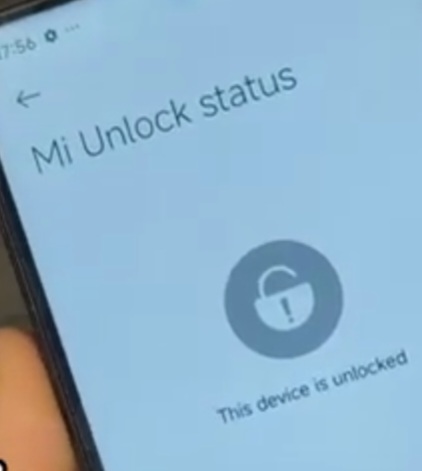
ఒక కస్టమర్ మా ఇన్స్టిట్యూట్కి Redmi 13Cని తయారు చేయమని అడిగారు మరియు అది మా వద్దకు వచ్చినప్పుడు మొబైల్ పరిస్థితి క్రింది విధంగా ఉంది. ఇప్పుడు PCతో Redmi 13C బూట్లోడర్ అన్లాక్ను ప్రారంభిద్దాం.

Step 1:
- Click on Go to Home – Click on Settings – Click on About Phone.
- Click on Additional Settings – Click on Devoloper Options – Click on OEM Unlocking ( off ).
- Confirm your PIN – Click on Next – Click on Allow OEM Unlockings – Click on Enable.
- Click on Webview Implementation – Click on Backward Button ( < ) – Mi Unlock Status.
- Click on permissions Required – Click on Agree.
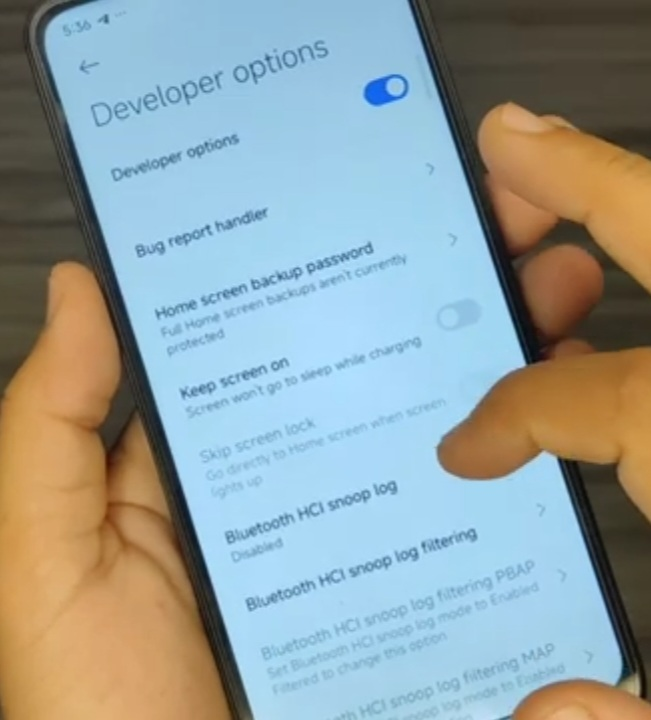
Step 2:
- Mi Unlock Status – Click On Add Account & device – Click on Preparing to add Account and Device.
- Swipe Back – Again Swipe Back – Power of the Mobile – { Press or Hold the Lock Button }.
- Press & Hold Volume Down & Power Buttons – Click on Fast boot.
- Connect the Mobile to PC or Laptop.
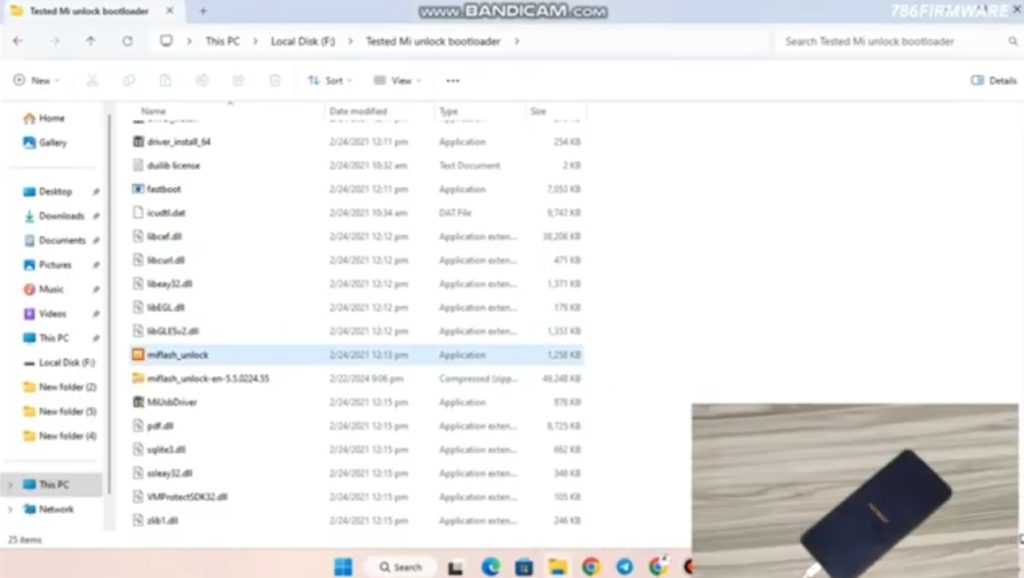
Step 3:
- M – Flash Unlock Application – Mi Updates – Mi Sign in to Your Xiaomi Account.
- Enter E – Mail or Phone / Xiaomi Account Password – Click on Sign in – Checking if Your Mi Account has Permissions.
- Connect the Mobile – Unlock the Phone will Erase all Phone data,whether to Continue to unlock the Phone ?.
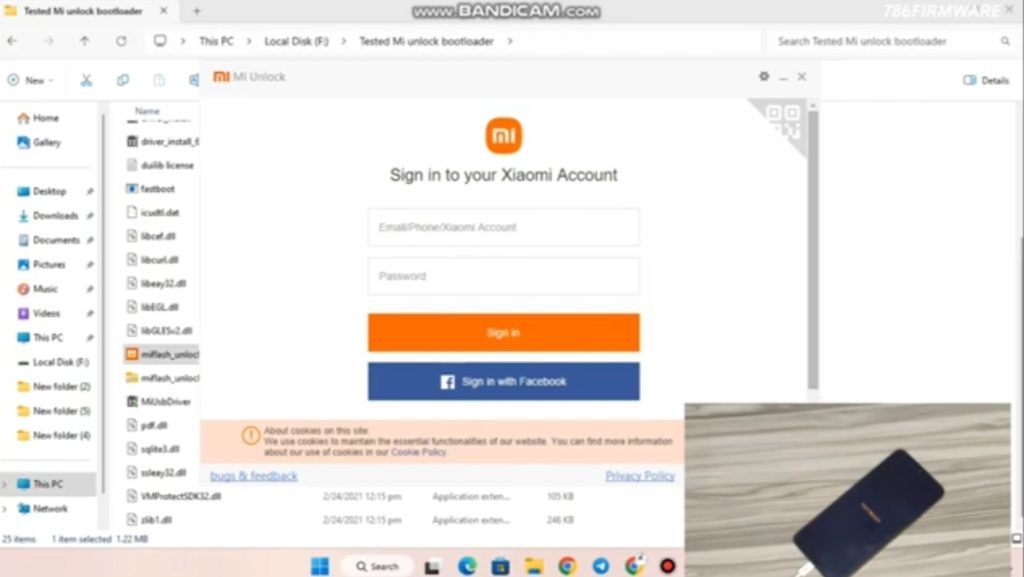
Step 4:
- Unlock anyway ( 5 ) – Vreifying Your Device – Unlocked Successfully ( Reboot Phone ).
- Remove the Connection of the Mobilewith PC / Laptop.
- Click on Xiaomi HyperOS – Click on Backward Button ( < ) – Choose Language ( English ).
- Choose your Region – Setting your Region ( INDIA ).
- Terms & Conditions – Click on Backward Button ( < ) – Geting your Phone Ready.
- Connect to Network – Get your Phone Ready – Just a Few Moments – Copy Apps & data.
- Click on Don’t copy – Checking Info – Click on Sign in – Getting your Phone Ready.
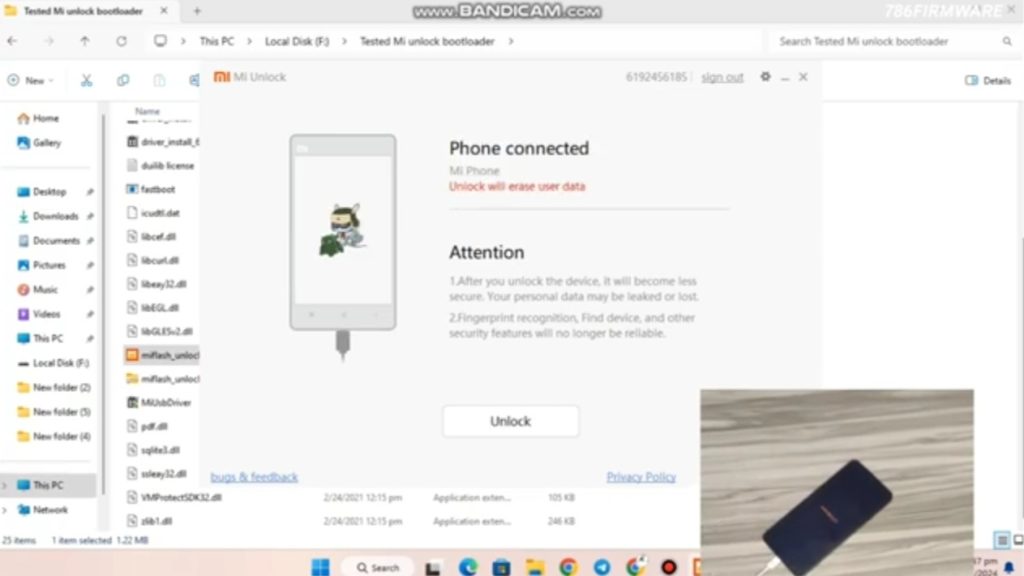
Krish Mobile Training Institute
Step 5:
- Basic Settings – Click on Backward Button ( < ) – Again Click on Backward Buton ( < ).
- Setup Your Lock – Set finger Print – Click on Skip – Select default Launcher – Click on Backward Button ( < ) – Again Click on Backward Button ( < ).
- Xiaomi HyperOS ( Preparing System ) – Swipe Down – Click on Settings – Click on About Phone.
- Tap on OS Version – Click on Backward Button ( <) – Again Click on Backward Button ( < ) .
- Click on Additional Settings – Click on Developer Options – Mi Unlock Status.

మీరు మరిన్ని వీడియోలను చూడాలనుకుంటే మన Youtube ఛానెల్ లింక్పై క్లిక్ చేయండి, www.youtube.com/@krishmobiletraininginstitute.


