How to UnLock Redmi 13C 5G In 2023//How to Hard Reset Redmi 13C 5G Mobile it is Solved By Team KMT in English & Telugu….

Today we will learn how to hard reset Redmi 13C 5G // Redmi 13C 5G pattern unlock through this blog step by step in English & Telugu Both Languages.To unlock some Mobiles we do software Applications automatically but other than that let’s learn how to unlock using only Lock & Volume up buttons without using any tools.
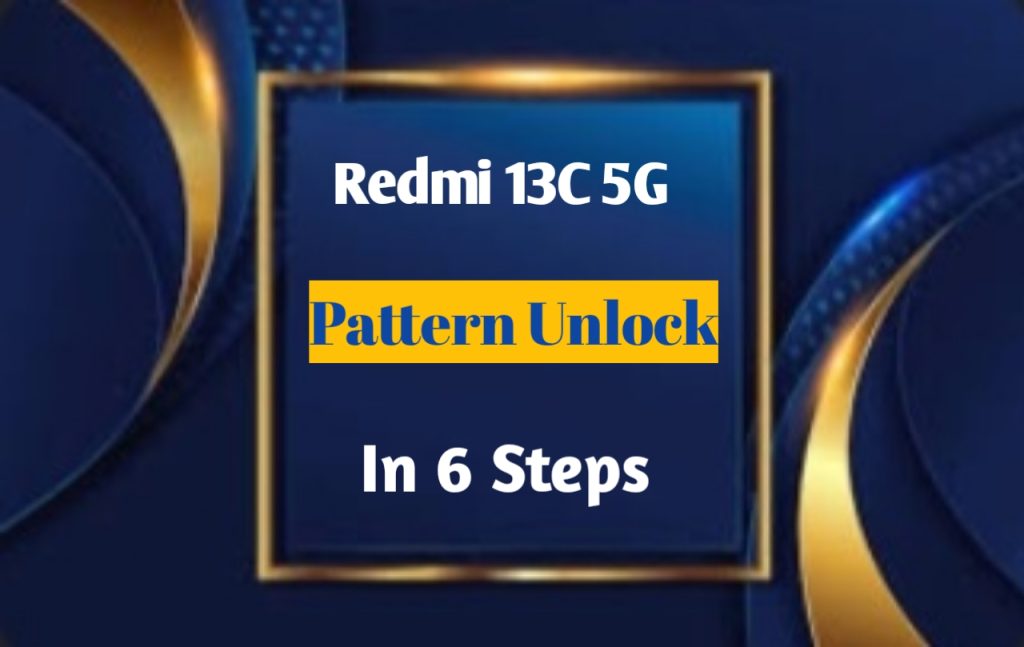
A customer asked us to make a Redmi 13C 5G to our institute and the condition of the mobile when it came to us was as follows.Now Let’s start the Redmi 13C 5G Pattern Unlock Process,
DISCLAIMER :-

This is Tutorial Blog for Educational Purpose only,try this Method only to UnLock Your Own Phone,Don’t try this Method on Stolen Phones,this is Serious Crime,if you aretrying to UnLock a Stolen Phone Without Permission you May Also be Jailed.
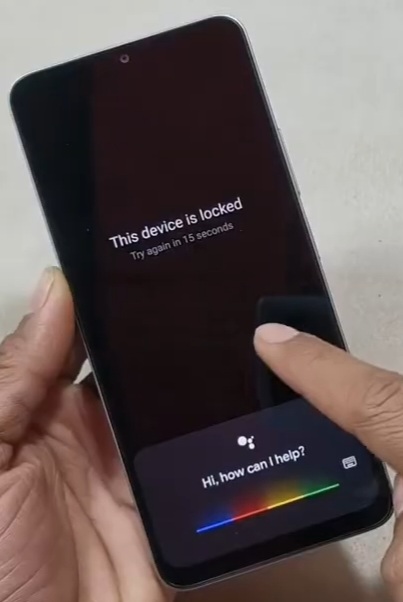
It is the very Easy & very simple process without using any type of tools & Mechines.This Problem is solved by our team KMT.If you want to see more videos then click on our youtube channel link – Krish Mobile Training Institute.

- Step 1: Switch of the Mobile & Press or Hold the Lock & Volume up button at the same time.
- Step 2: After pressing for few seconds we will get options.
- Note 1 : Use the volume buttons to bring up the vibrate option. then after pressig the power button you will see below the data side successfully completed then click on power button reboot system now option after few minutes.
- Like Main menu ( miui recovery 5.0 ) – Wipe data – wipe all data ( data wiped successfully ) – Confirm – Back to main menu
- Note 2: Here we have to pres the lock button because we dont know the pattern lock if we want to back again.
- Note 1 : Use the volume buttons to bring up the vibrate option. then after pressig the power button you will see below the data side successfully completed then click on power button reboot system now option after few minutes.
Krish Mobile Training Institute
- Step 3: Choose language – English ( india ) – Increase text size – Setting region – Click on farward button ( > ) – Click on terms & conditions.
- Step 4: Connect to Network ( Poco m6 5g )( Give a suitable Password & Connect it ) – Again click on the farward button ( > ) – Getting your phone ready……. – Just a few moments.
- Step 5: Copy apps and data – Checking info – Click on skip – Again click on skip – click on Accept – again click on accept – Google – Click on next – Click on ok.
- Step 6: Now getting your phone is ready – Click on farward button ( > ) – again click on farward button ( > ) – Again Click on Farward button ( > ) – Click on skip – Again click on farward button ( > ) At now, the whole process of Redmi 13C 5G Hard Reset // Redmi 13C 5G Pattern unlock is completed.

FOR MORE INFORMATION :-
If you Want to See More Videoes then Click on this Link :-www.youtube.com/@krishmobiletraininginstitute
Pages: 1 2

