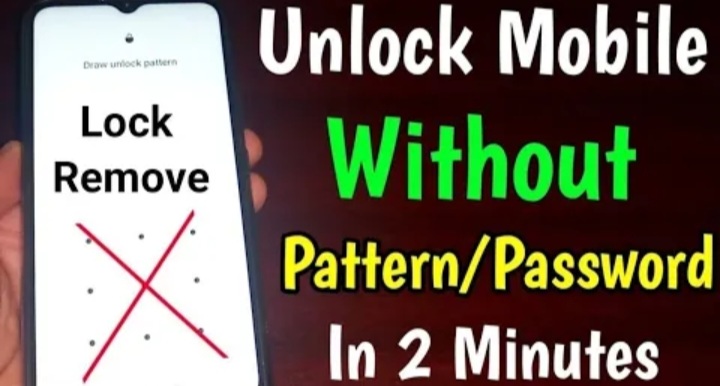How to Hard Reset Oppo A37 Mobile Without Computer _ this Problem is Solved By Team KMT in English………

Welcome to Krish Mobile Training Institute.This is my Oppo Model Andriod Smartphone Unfortunately i Forgot my Phone Password i Forgot my Phone Lock Screen Password i forgot My Screen Lock Password Which is why i can’t Use.This Phone if you have Forgotten the Pasword of your phone Then by BLOG Today on how to Use it to UnLock the Phone. http://HOW TO RESET OPPO A37 WITHOUT PC So,let’s Start the BLOG on How to UnLock the Phone by Hard Reset if you forgot the Password.Now i will show you how to UnLock this Smartphone.
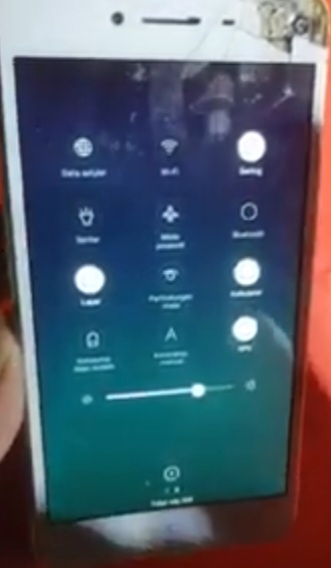
DISCLAIMER :-

This is Tutorial BLOG for Educational Purpose only,try this Method only to UnLock your own Phone.Don’t try this Method on Stolen Phones.This is Serious Crime,if you are Trying to UnLock a Stolen Phone without Permission you May Also be Jailed.

HOW TO RESET OPPO A37 WITHOUT PC :-
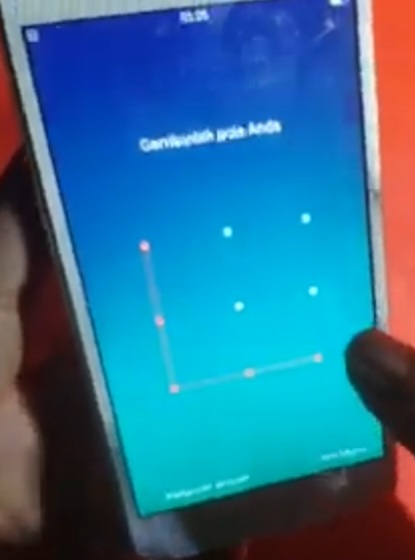
Step 1:
- Swipe Up _ Draw UnLock Pattern.
- Try again in 29 Seconds _ Press / Hold Lock/Power Button to switch Of Your Device.
- Click on Forgotten Password.
- Type *#098*173# _ Click on Dial or Call Symbol.
- Click on Ok _ Again Swipe Up.
- Draw UnLock Pattern _ Click on Emergency.
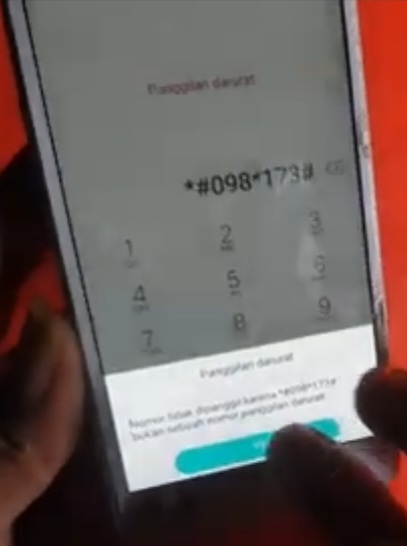
Step 2:
Krish Mobile Training Institute
- Swipe Down _ Off the Bluetooth in Notification Panel.
- On the Wi-fi in Notification Panel.
- Click on (<) Backward Button.
- Swipe Up _ Click on Forgot Password.
- Type *#813# _ Click on Call or Dial.
- Click on Ok _ Press / Hold The Lock / Power Button to Power off Your Device.
- Oppo Logo is Displayed.
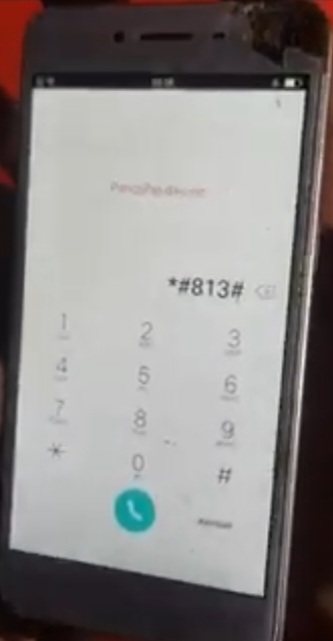
Step 3:
- Press / Hold Volume Up / Vol (+) & Lock / Power Button to Restart Your Device.
- Oppo Logo is Displayed _ Using Volume Down.
- Click on Power Off _ Swipe to Side at 1 time.
- Oppo Logo is Displayed.
- Press / Hold Volume Up / Vol (+) & Power / Lock Button to Restart Your Device.
- Oppo Logo is Displayed.
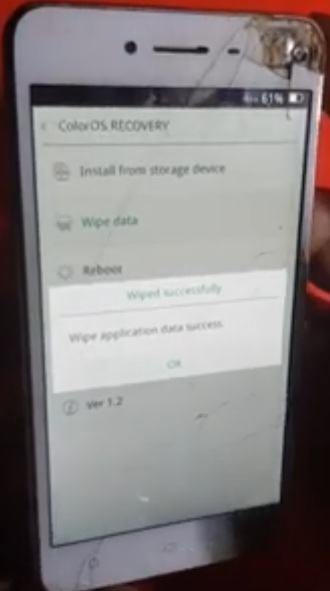
Step 4:
- Select Language _ (ENGLISH).
- Color OS Recovery _ Click on Wipe Data _ Click on Wipe All _ Click on OK.
- Now,Data Wiping Please Wait……. Wiped Successfully _ Click on Ok.
- Color OS Recovery _ Click on Reboot _ Click on Ok.
- Oppo Logo is Displayed _ Press Lock / Power Button to Restart Your Device.
- Now,Oppo Logo is Displayed.

FOR MORE INFORMATION :-
Stay Tuned by Subscribing to Our KMT Youtube Channel for Tutorial Apps and Tricks to UnLock More new Smartphones like this, www.youtube.com/@krishmobiletraininginstitute.