Oppo A16 Phone Pattern Lock / UnLock,How To UnLock All Oppo Password UnLock Method Without PC – 2025 this Problem is Solved by Team KMT In English…….
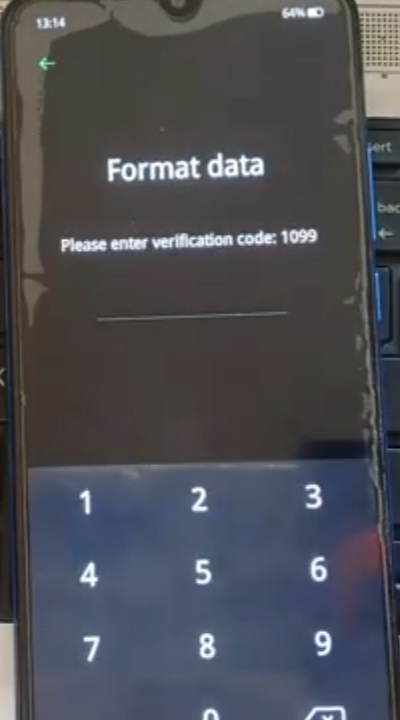
Welcome to Krish Mobile Training Institute.I am from India.I Enjoy Sharing My Knowledge and Tips and Tricks on SmartPhones.I Look Farward to Learning a Lot From You.Don’t forgot to Like and Subscribe.I Love You So Much………..
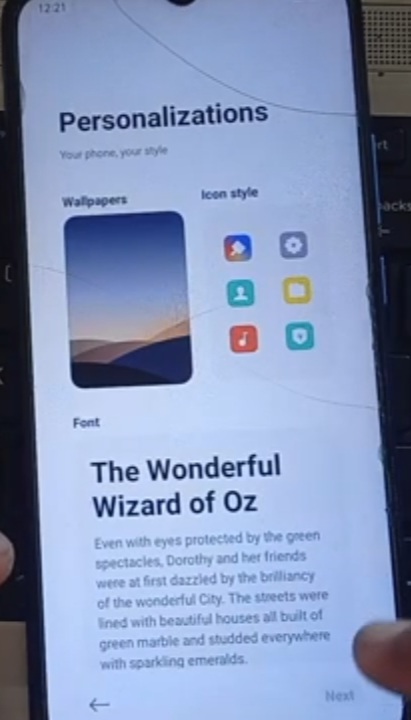
This is my Xiaomi Oppo Model Andriod SmartPhone.unfortunately i forgot my phone Password I forgot my http://OPPO A16 PHONE PATTERN LOCK Phone Lock Screen Password which is why i can’t use this Phone.If You have Forgotten the Password of your Phone then My BLOG.Today on how to use it to UnLock the Phone.So,Let’s Start the BLOG on how to UnLock the Phone by Hard Reset if you forgot the Phone Password.Now i will Show You How To UnLock this Model SmartPhone.

DISCLAIMER :-

This is Tutorial BLOG for Educational Purpose only,try this Method Only,to UnLock Your Phone.Don’t try this Method on Stolen Phones.This is Serious Crime if you are trying to UnLock a stolen Phone Without Permission you also be Jailed.
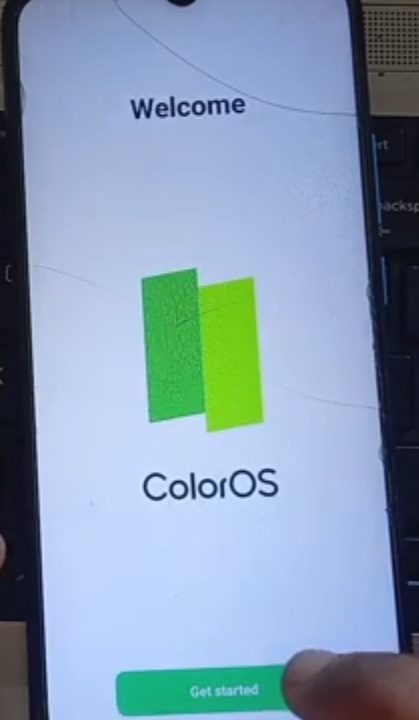
HOW TO OPPO A16 PHONE PATTERN LOCK IN ENGLISH :-

HOW TO UNLOCK ALL OPPO PASSWORD UNLOCK METHOD WITHOUT PC – 2025 :-
How to Bypass Remove Google Account For all Smartphones.
How to Upgrade,Downgrade and Firmware.
How to Flash Firmware for MTK,SPD Devices.
How to Download Firmware,Stockrom,Look rom etc..,
Krish Mobile Training Institute
Step 1:-
- Swipe Up – Draw UnLock Pattern – After Many Attempts – Click on Forgot Password.
- Click on Emergency Call – Press/Hold Lock/Power Button to Power Off Your Mobile.
- Slide Up to Restart.
- Press/Hold Lock/Power & Volume Down/Volume (-) Buttons to Restart your Device.
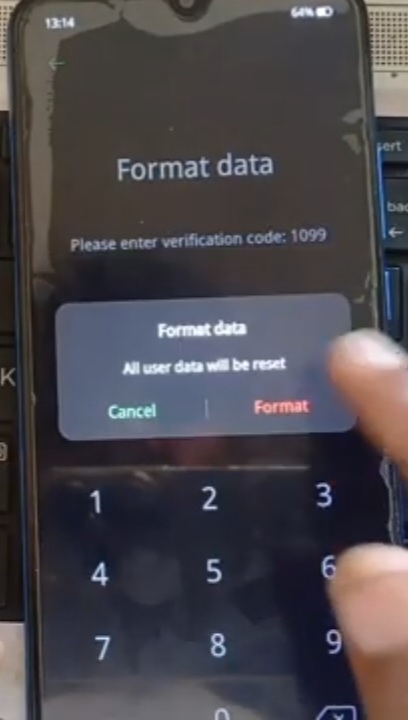
Step 2:-
Krish Mobile Training Institute
- Oppo Logo is Displayed – Select Language (English) – Recovery _ Click on Wipe Data.
- Wipe Data _ Click on Format Data -Please Enter Verification Code : 1099.
- Format Data _ Click on Format – Wipe Data – Wiping, Please Wait …… – Wiped Successfully.
- Click on Ok – Oppo Logo is Displayed – Down Arrow is Displayed.
- Select Language (English).Select Region (India) – Click on Next – Terms of Services.
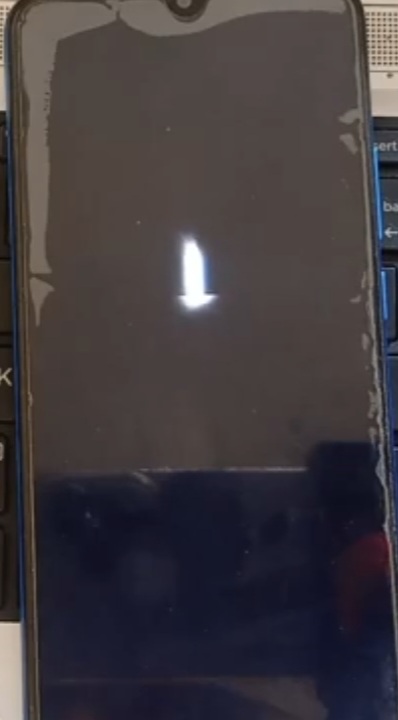
Step 3:-
- Give a Small Click – And Click on Next – Connect to Wi-fi – Click on Skip – Google Services.
- Click on More (2 times) – Click on Accept (3 times) – Set UnLock Method – Click on Later.
- Hey tap Account – Click on Register – Connect to Wi-fi – Click on < – Click on Later.
- Recommended – Click on Next – Import Data – Click on Next – Personalizations.
- Click on Next – Welcome – ColorOS – Click on Get Started.
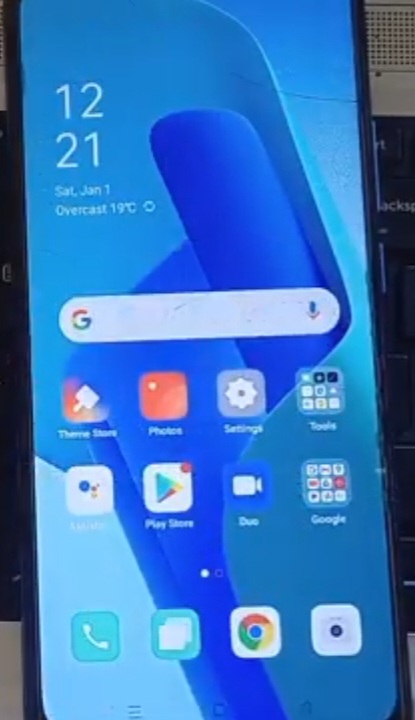
FOR MORE INFORMATION :-
Stay tuned by subscribing to Our KMT Youtube Channel For Tutorial Apps and Tricks to UnLock More New SmartPhones like this,www.youtube.com/@krishmobiletraininginstitute.


