How To Solve I Phone is Disabled Connect to I Tunes ? 3 Ways to Fix it/100% Work 2024 it is Perfectly Explained by Team KMT In English…………….

Welcome to Krish Mobile Training.I am From India,i enjoy Sharing Knowledge,tips and Tricks on Smartphones.I Look Farward to Learning a Lot From You.Don’t Forgot to Like and Subscribe.I Love You so,much……..
Krish Mobile Training Institute

A smart phone is a mobile device that combines the functionality of a traditional mobile phone with advanced capabilities. It typically has a Touch screen interface,allowing users to access a wide range of applications and services such as web browsing,E-mail,and social media as well as multimedia playback and streeming. Smart phones have built-in cameras,GPS navigation, and support for various navigation methods including voice calls, text messaging, and internet based messaging apps.

If you Forgot your I Phone Passcode and it’s Showing I Phone is Disabled Connect to I Tunes Messages,Learn How To UnLock it With 3 Methods in this Tutorial…….
Smart phones are distinguished from older-design feature phones by their more advanced hard ware capabilities and extensive mobile operating systems, access to the internet, business applications, mobile payments, and multimedia functionality, including Music,Video,Gaming,Radio & Television.

METHOD 1:- Restore I Phone Using I Tunes
Launch I Tunes on Your Computer Plug in Your Device and Put it Into Recovery Mode Choose the “Restore” Option in I Tunes to Download and Install the Latest IOS Version; Erasing all Content and Settings After the Process Completes,setup Your Device and Restore From a Backup it Available.
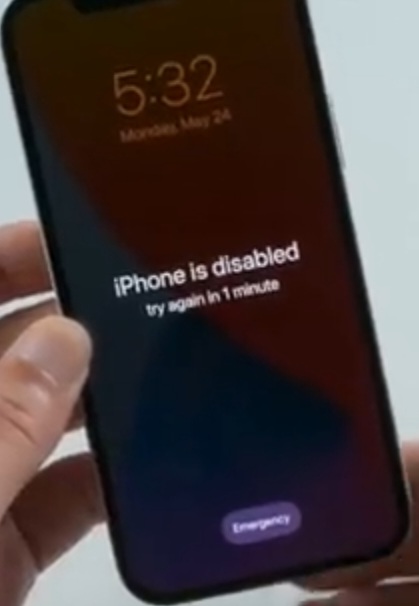
METHOD 2:- UnLock I Phone With 44 Key (No I Tunes)
Krish Mobile Training Institute
Open 4 Key on Your Computer and Click “Start” Connect Your Device and Follow the Instructions to Put it into Recovery Mode DownLoad and Select the IOS Version in 44 Key.Being the UnLocking http://I PHONE DISABLED CONNECT TUNES Process,which Removes all Screen Locks.After Completion,SetUp Your Device and Restore Data From a BackUp.
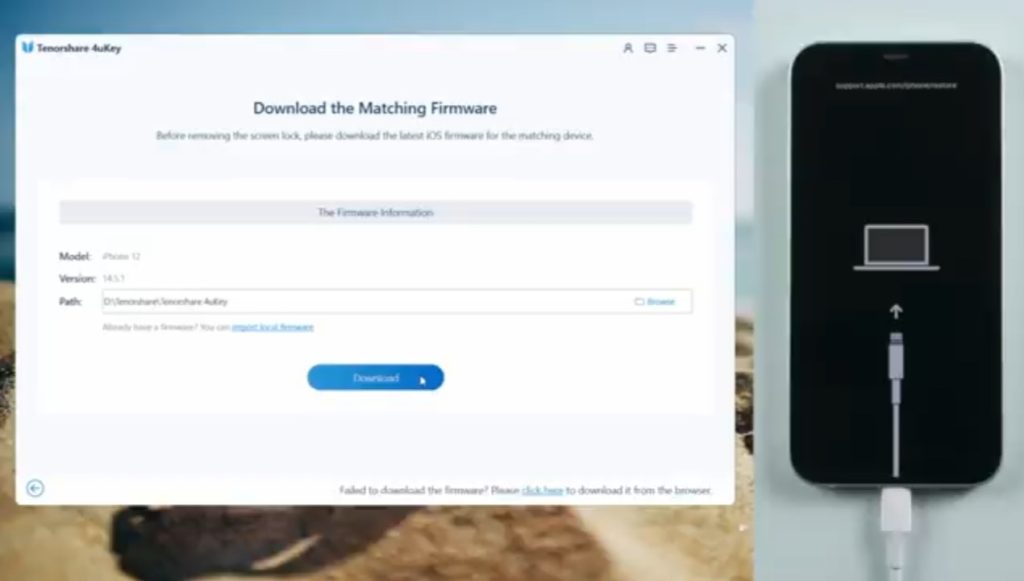
METHOD 3:-Erase I Phone in Find My ( No Computer )
Use the Find My App an Another IOS Device or Visit.I Cloud.com on a Computer Select Your Locked Device and Choose the “Erase this Device” Option Confirm the Erase and Enter you Apple ID Password Once Completed,SetUp Your Device as New.This Steps Ofter Different Approach to UnLock a Disabled I Phone or Pad,Providing Options For User Based On Their Preferences and Available Resources.

FOR MORE INFORMATION :-
Stay tuned by subscribing to Our KMT Youtube Channel For Tutorial Apps and Tricks to UnLock More New SmartPhones like this,www.youtube.com/@krishmobiletraininginstitute.


