Poco M6 Pro 5G FRP Bypass MIUI 14//New Trick//Poco M6 Pro 5G Google Account Bypass//Without PC Problem Solved by Team KMT In English.

Welcome to Krish Mobile training Institute.This is My Poco M6 5G Model Andriod SmartPhone Unfortunately I forgot My Phone Password i forgot my Phone Lock Screen Pastword Which is why i can’t use this Phone.If you have forgotten the Password of your Phone than My BLOG today on how to use it to UnLock the Phone.Poco M6 Pro 5G FRP Bypass POCO M6 FRP BYPASS ANDRIOD 14 . So,let’s Start the BLOG on how to Unlock the Phone By Lock & Unlock this Model Smartphone.
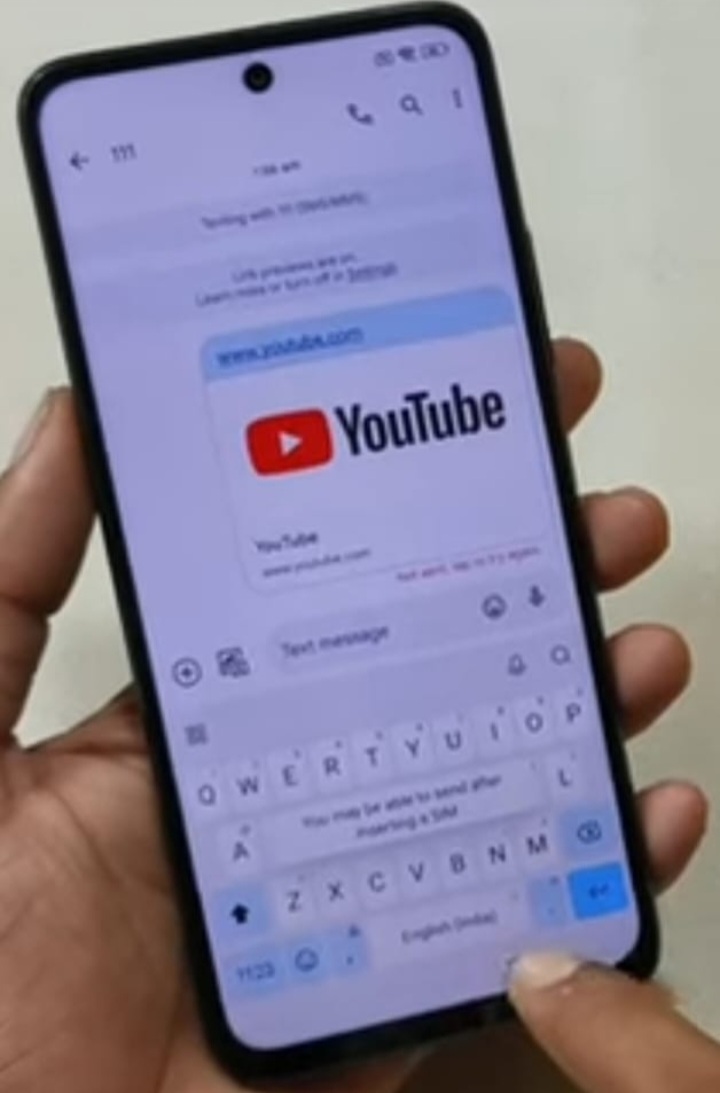
Krish Mobile Training Institute
Step 1:
- Click on >.
- Choose your Language >.
- Choose Your Region >.
- Terms & Conditions >.
- Checking for SIM Card…….. >.
- Insert SIM Card.
- Connect to Network.
- Click on Connect.
- Getting your Phone Ready.
- Copy Apps & Data.
- Click on Don’t Copy.
- Checking Info.
- Draw your Pattern >.
- Checking Info.
- Verifying Your account.
- Click on <.
- Click on <.
- Click on Add Network.
- Give a Network Name.
- Click on (::).
- Click on More.
- Click on settings.
- Click on Profile ID.
- Click on Default themes.
- Click on Share.
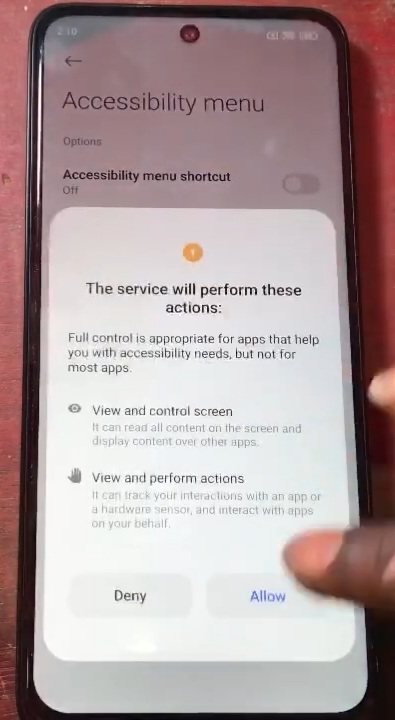
Step 2:
- Click on Select Conversation Icon.
- Click on New Conversation.
- To : 1112.
- From : www.youtube.com.
- Click on send.
- Click on Youtube.
- Click on Allow.
- Click on Profile ID.
- Click on Settings.
- Click on History & Privacy.
- Click on Youtube terms & Services.
- Welcome to Chrome.
- Click on Use another Account.
- Click on No,thanks.
- Click on (?).
- Click on <.
- Type : Krish Mobile Training.com.
- Click on Suitable Website Name.
- Click on Menu.
- Click on FRP Apps.
- Click on Read More.
- Click on Open.
- Click on Settings.
- Click on About Phone.
- Click on <.
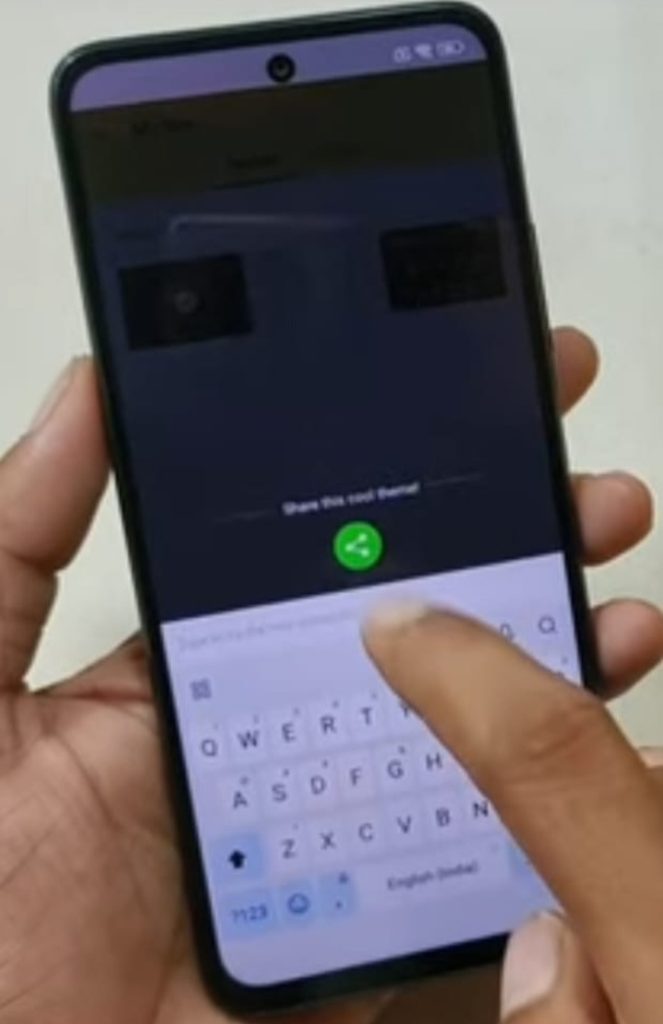
Step 3:
- Click on Apps.
- Click on Manage Apps.
- Click on Find Apps.
- Secure Free Official.
- Click on Essential Apps.
- Click on Skip.
- Click on an Update is available.
- Click on Update.
- Click on ID Profile.
- Click on Get Apps.
- Click on Delete.
- Install Activity Launcher.
- Click on Get.
- Click on Open.
- Click on OK.
- Loading.
- Type Space.
- Search Second Space Finger Print.
- Click on <.
- Type Space.
- Search Second Space Finger Print.
- Set Finger Print.
- Click on Skip.

Stay tuned by Subscribing to our KMT Youtube Channel for Tutorial Apps & Tricks to Unlock More new SmartPhones like this, http://www.youtube.com/@krishmobiletraininginstitute

Pages: 1 2
