HELLO EVERY ONE ,
This is Samsung Galaxy F41 mobile. The customer brought this mobile to our shop. The technician asked the customer what was the problem with the mobile.Customer said touch is not working on mobile.The technician said he will check the mobile and repair it.

Now let's check this mobile :
- First we need to open the mobile back panel.
- We need to check if there is any water damage the display connector.
- Check if there is any water damage in the main board.
- There is no water damge anywhere.
- Combo should be removed.
- Remove and touch the soldering points and slowly lift with the soldering iron.
- Check whether there is any water damage in the touch ic and components.

Now let's solve the problem in this mobile :
- The touch connector should be slightly lifted showing heat.
- Clean under the touch connector after lifting.
- A track is cut near the display touch connector attached to the touch connector.
- Clean the gum above the touch connector.
- Take cotton and clean it thoroughly with liquid.
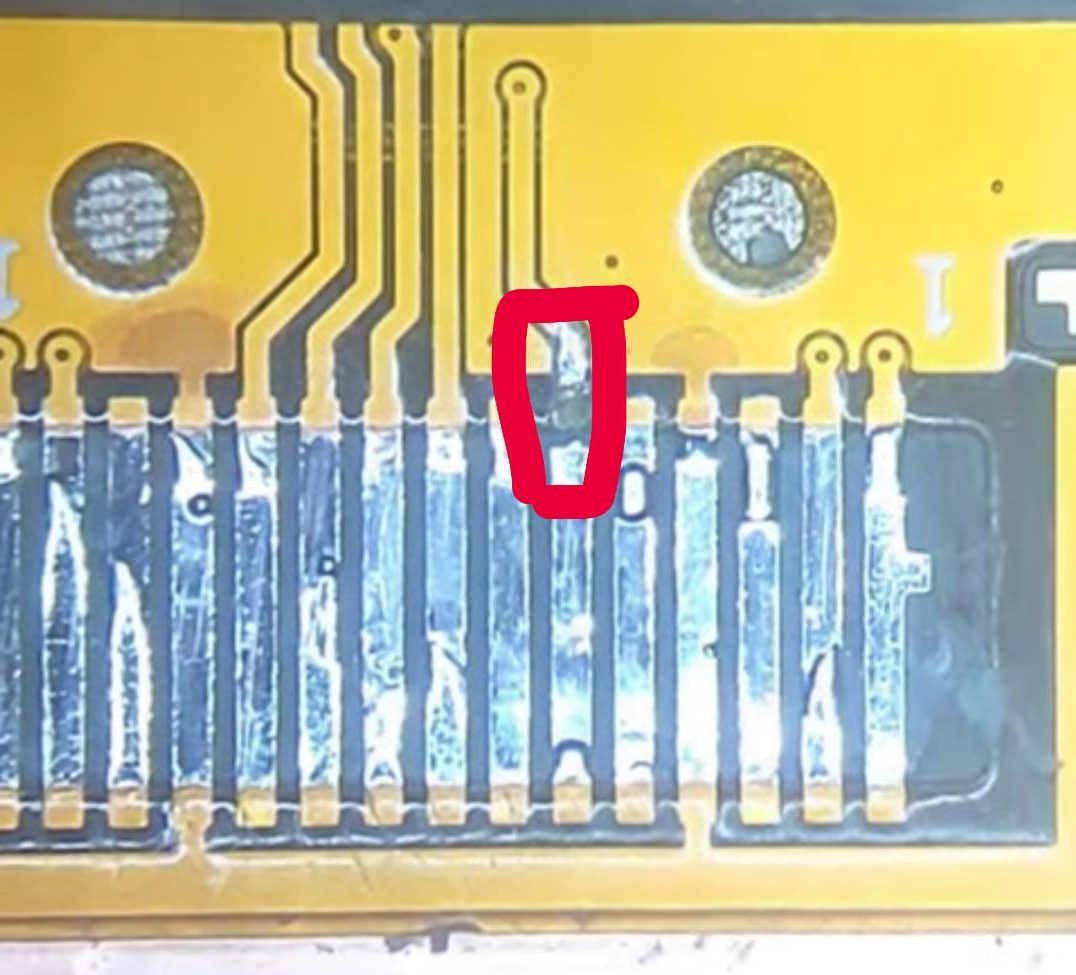
Krish Mobile Training Institute
- Apply flex paste to those points and then apply led.
- Soldering should be done after applying the led.
- The cut track should be scratched from that end to this end.
- Then clean with cotton.
- Then add flex paste and do soldering.
- On the touch connector also, the led should be applied and scratched from one end to the other end.
- After applying the led, a jumper should be applied to the led.
- After applying the jumper, cover with a UV mask.

- A UV mask should be worn to avoid getting shot again in the future.
- Connect the touch connector to the touch track.
- Then apply led and do soldering.
- After attaching, take cotton and clean again.

- Attach the Combo to the mobile and check whether the touch works on the mobile.
- Touch works successfully on mobile.
- problem is solved .
- customer is happy.

video link is given in the below :
thank you by team k.m.t.
Pages: 1 2

