How to UnLock Android From Password/Passcode Tutorial this is Clearly Explained By Team KMT in English…………..

Welcome to Krish Mobile Training Institute.I am from India.I Enjoy Sharing My Knowledge and Tips and Tricks on SmartPhones.I Look Farward to Learning a Lot From You.Don’t forgot to Like and Subscribe.I Love You So Much………..
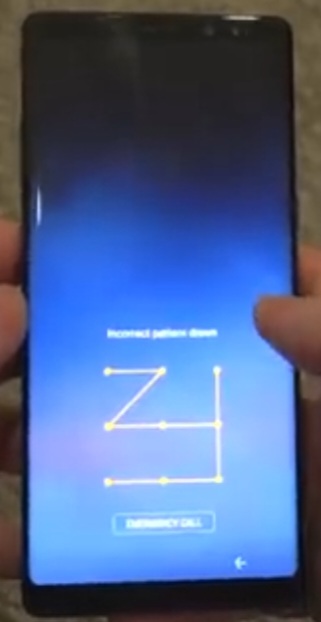
This is KRISH MOBILE TRAINING INSTITUTE.If you Like Technology,then you’re in the Right Place.I Score the Internet for the Coolest and Newest gadgets available.I Test and Review the Products to see if it’s Worth Your Hard Earned Money.I Would really Appreciate it,if you took a Look at some of my BLOGS On My Website.

Hey Techies! I’ve Know it’s Been a While,but I’am Back in Full Force with Another UnLock BLOG.Please Stay Tuned,Because I have a Bunch of Reviews Coming Your Guys Way.
Krish Mobile Training Institute
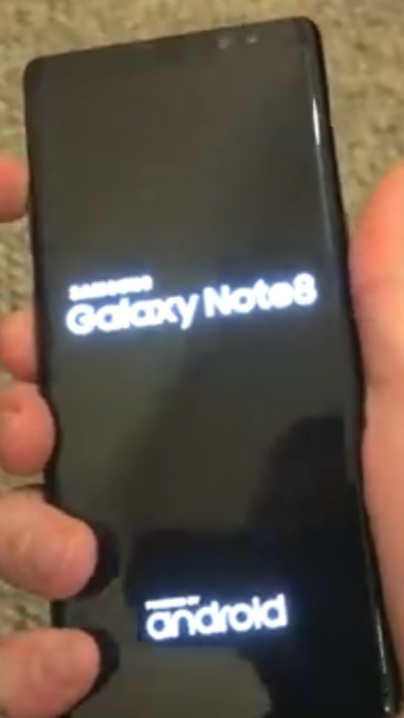
This is my Xiaomi Vivo Model Andriod SmartPhone.unfortunately i forgot my phone Password I forgot my http://VIVO Y20 PHONE PATTERN LOCK Phone Lock Screen Password which is why i can’t use this Phone.If You have Forgotten the Password of your Phone then My BLOG.Today on how to use it to UnLock the Phone.So,Let’s Start the BLOG on how to UnLock the Phone by Hard Reset if you http://HOW TO UNLOCK ANDRIOD MOBILE 2025 forgot the Phone Password.Now i will Show You How To UnLock this Model SmartPhone.
DISCLAIMER :-

This is Tutorial BLOG for Educational Purpose only,try this Method Only,to UnLock Your Phone.Don’t try this Method on Stolen Phones.This is Serious Crime if you are trying to UnLock a stolen Phone Without Permission you also be Jailed.
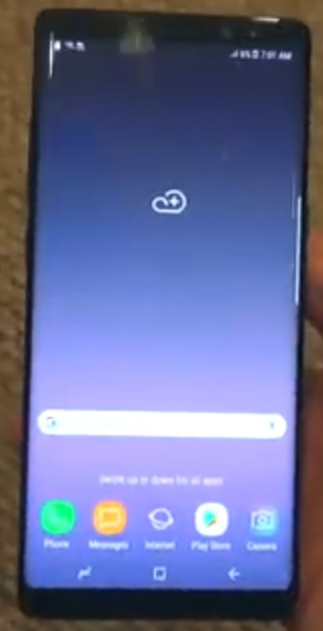
HOW TO UNLOCK ANDRIOD FROM PASSWORD – PASSCODE TUTORIAL :-
Step 1:
- Swipe Up.
- Enter Your Passcode.
- It Shows Incorrect Pattern UnLock.
- Press/Hold Lock/Power Button To Restart Your Device.
- Now Your Device is Restarted.
- Samsung and the Logo is Displayed.
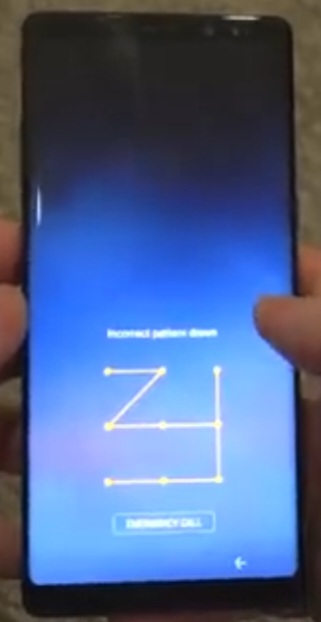
Step 2:
- At Now,Initializing System Update.
- Here,it Displays No Command.
- Again Press/Hold Lock/Power Button To Power Off Your Device.
- Again Logo and the Samsung is Displayed.
- Choose Your Language.
- Select English.
- Choose Your Region/Country.
- Select India.
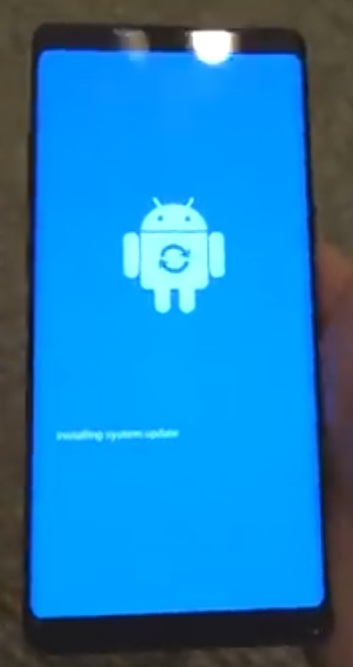
Step 3:
Krish Mobile Training Institute
- Date and Time – Click on Next.
- Protect Your Phone – Click on Next.
- Now Click on Continue.
- Enter Passcode – Click on Confirm.
- Notifications is Displayed.
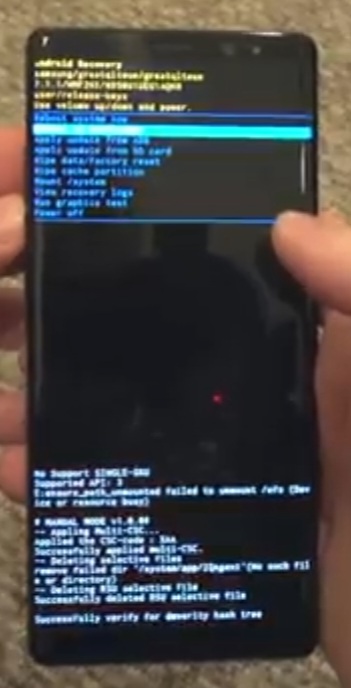
Step 4:
- G-Google Services – Click on More (2t) – Click on Accept.
- Click on Next.
- Click on Skip.
- Click on Next (2t).
- Click on Continue.
- Click on Next.
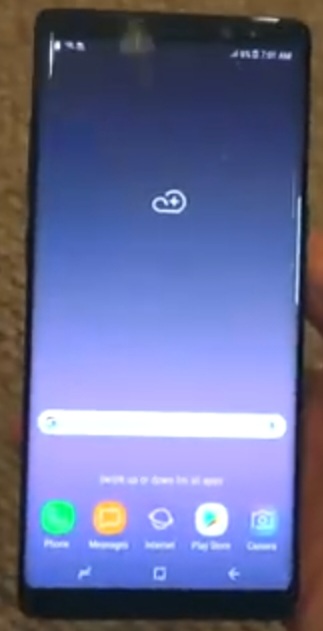
FOR MORE INFORMATION :-
Stay tuned by subscribing to Our KMT Youtube Channel For Tutorial Apps and Tricks to UnLock More New SmartPhones like this,www.youtube.com/@krishmobiletraininginstitute.


